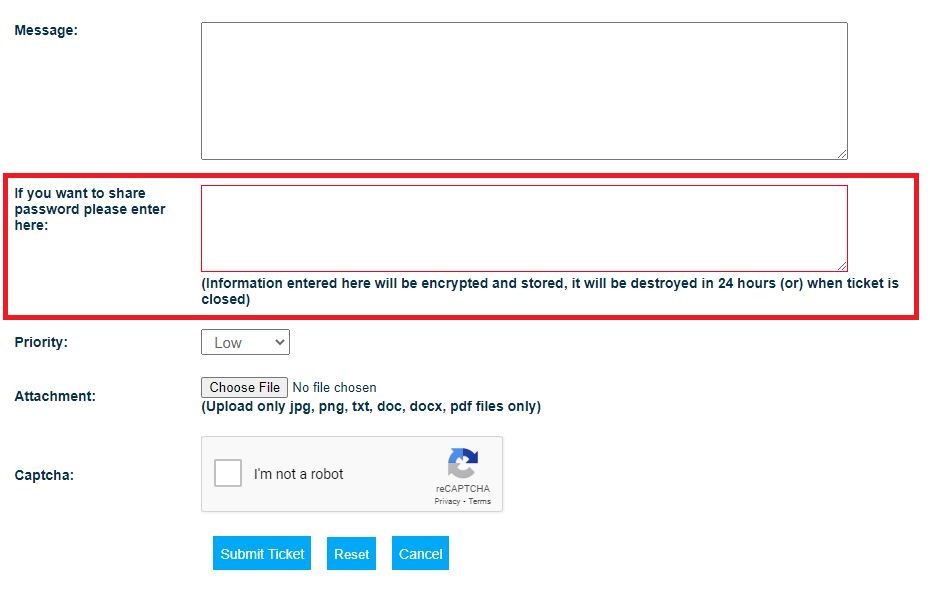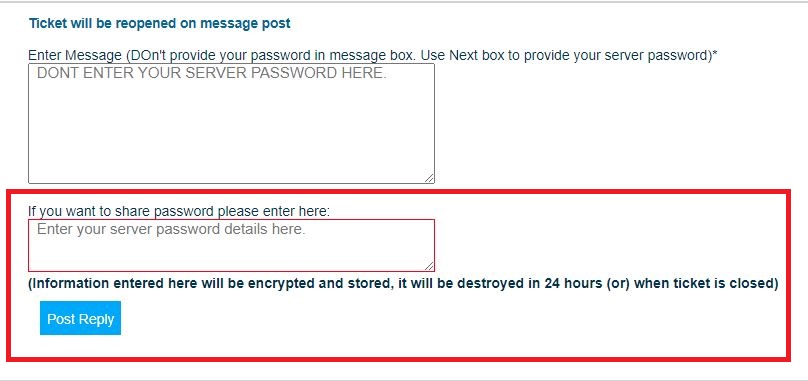How to share my server password with HostingRaja Technical Team
At HostingRaja, security is our top priority, and we never compromise on it. That’s why we have implemented an advanced security system where your confidential information is encrypted and securely stored. This encrypted data will be automatically deleted once the ticket is closed. Please follow the steps below to securely share your server password. Do not share your password in a normal ticket reply.
If you face any issues, feel free to call our 24/7 Tech Support Team at 080 6225 6100
How to provide server password when raising ticket?
- Login to your client area. https://www.hostingraja.in/login/clientarea.php
- Click on “Support Ticket” at the top of the page.
- Click on “New Ticket +” button.
- Fill in the required details and enter your password/credentials in the designated field:
“If you want to share a password, please enter here:” See the screenshot below
- The credentials you provide in this box will be encrypted and securely stored. They will be automatically deleted within 24 hours or when the ticket is closed.
How to Provide Your Server Password After Raising a Ticket / Updating an Existing Ticket
- Login to your client area. https://www.hostingraja.in/login/clientarea.php
- Click on “Support Ticket” at the top of the page.
- Click on the ticket where you want to share your password./li>
- Scroll down to the bottom of the ticket details page, enter your message, and provide your server credentials in the designated field:
“If you want to share a password, please enter here:” See the screenshot below
- The credentials entered in this field will be encrypted and stored securely. They will be automatically deleted within 24 hours or when the ticket is closed.