Why migrate from AWS cloud to HostingRaja cloud
With a decade-long presence in the cloud and hosting sector, we have observed a consistent trend: customers often display hesitancy when it comes to transitioning from high-cost cloud solutions to more cost-effective alternatives, even those that come bundled with around-the-clock managed support. There are a few reasons why companies might be reluctant to migrate from AWS to another cloud service provider.- Familiarity: Customers are accustomed to AWS’s interface, tools, and services, making them hesitant to learn new systems.
- Vendor Lock-in: Being deeply integrated with AWS services can make transitioning to another provider challenging and costly.
- Migration Complexity: The intricate process of moving data, applications, and configurations can be daunting and disruptive.
- Risk of Downtime: Migrating could lead to operational downtime, affecting business continuity and customer experience.
- Data Security: Concerns about data privacy and security during the migration process can deter customers.
- Technical Expertise: Customers may lack the expertise needed to navigate the migration process effectively.
- Costs: Migration costs, potential service disruptions, and possible hidden fees can discourage customers from switching.
- Ecosystem Compatibility: Third-party applications and tools that are tailored to AWS might not seamlessly integrate with other platforms.
- Service Offerings: Alternative providers might not offer all the specialized services that customers currently rely on within the AWS ecosystem.
- Perceived Reliability: AWS’s reputation for reliability and uptime might make customers hesitant to switch to an unproven alternative.
Despite these challenges, there are some reasons why companies might choose to migrate from AWS to another cloud platform. For example, if the company is looking for a more cost-effective solution, or if they need a platform that offers specific features or services that AWS does not. Ultimately, the decision of whether or not to migrate from AWS to another cloud platform is a complex one that should be made on a case-by-case basis. Here are some additional factors that companies may consider when making this decision:
- The specific needs of the business
- The budget available for the migration
- The level of risk that the company is willing to take
- The support and expertise available from the cloud provider
Migrating to AWS cloud from other cloud Provider
Our team comprises highly trained and seasoned migration experts proficient in seamlessly transitioning your services from your current cloud service provider to AWS cloud. Employing a meticulously crafted set of processes and methodologies, we ensure a migration characterized by minimal downtime, zero data loss, and no adverse impact on your business operations. Feel free to reach out to our dedicated sales team; we’re eager to provide assistance tailored to your needs.
- Assessment and Planning:
- Evaluate your existing infrastructure and applications to understand their dependencies and requirements.
- Define your migration goals, such as cost savings, improved performance, or enhanced scalability.
- Identify the resources you intend to migrate and categorize them based on priority and complexity.
- Select AWS Services:
- Research AWS services that best match your requirements and applications.
- Decide whether to use Infrastructure as Code (IaC) tools like AWS CloudFormation to define your infrastructure in code.
- Networking and Security:
- Set up Virtual Private Cloud (VPC) networks and subnets in AWS to replicate your existing network architecture.
- Configure security groups, Network Access Control Lists (NACLs), and Identity and Access Management (IAM) policies.
- Data Migration:
- Choose the appropriate data migration strategy: offline transfer, online transfer, or hybrid approach.
- Utilize AWS DataSync, AWS Snowball, or AWS Direct Connect for large-scale data transfers.
- Test data migration on a smaller scale before migrating critical data.
- Application Migration:
- Lift and shift: Replicate your applications and configurations in AWS EC2 instances.
- Replatform: Modify your applications to take advantage of AWS services.
- Refactor: Redesign applications to leverage cloud-native services like AWS Lambda and Amazon RDS.
- Testing and Validation:
- Conduct thorough testing to ensure applications work as expected in the AWS environment.
- Implement performance testing to verify that your new architecture meets your goals.
- Data Synchronization:
- Establish mechanisms for data synchronization between your old and new environments during migration.
- Switch Over:
- Plan a maintenance window for the final cutover to AWS.
- Update DNS records or application endpoints to point to AWS resources.
- Monitoring and Optimization:
- Monitor AWS resources using Amazon CloudWatch and other tools.
- Optimize your infrastructure for cost and performance using AWS Trusted Advisor and other optimization tools.
- Post-Migration Validation:
- Perform thorough testing after migration to ensure all applications function correctly.
- Address any post-migration issues promptly.
- Training and Documentation:
- Train your team on managing AWS resources and services.
- Create comprehensive documentation on the new AWS environment.
Thanks for setting up my website with load balancer and multiple servers ! Now, I am confident that there is no need to spend huge amounts on third party cloud services. Super happy with the outcome !
— Nidhi
I have migrated my website from Google cloud and I am very happy with your managed support. My account manager Swathi is highly responsive and prompt.
— Ankur
I have never got this kind of solution focused support from any other cloud provider. Thank you so much for solving my website’s loading issue in time. Our SEO parameters have improved too!
— Suresh
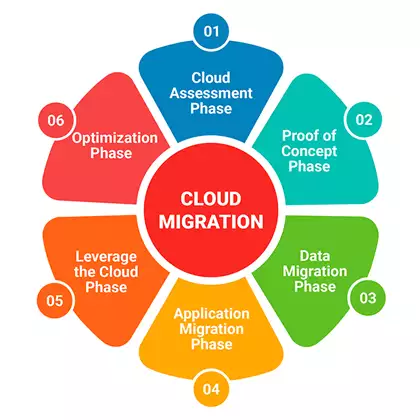
Why Migrate to HostingRaja Cloud?
- A cloud solution that is reliable, responsive and value for money.
- Value for Money :
Enjoy upto 65% cost Reduction. - Reliable:
High performing servers with NVMe/SSDs with RAID 10. - Responsive:
Round the clock managed support with less than 4 hours response time.
How it Works?
Step 1: Assessment
- Share your current workload
- Get an approximate monthly cost
- Evaluate Cost and Support
Step 2: Migration
- Share the credentials for migration
- Migration complete
- Test & Resolve migration issues
Step 3: OnBoard
- Welcome to Hosting Raja Cloud
- Enjoy 24/7 managed support
- Monthly Fixed Cloud Cost
Key Benefits of HostingRaja Cloud
By choosing HostingRaja as your cloud migration service patrner , you are ensuring
- Rapid migration to HostingRaja Cloud Migration Infrastructure
- Decrease of IT infrastructure charges as well as the total ownership cost
- Auto Scaling, and Elastic Load Balancing, your application can scale up or down based on need.
- Support of a reliable cloud migration service partner who can guide you throughout your cloud journey, and resolve any technical issues instantly
- HostingRaja’s massive global cloud computing infrastructure gives you complete peace of mind in terms of the reliability and security of your IT systems and applications on HostingRaja Cloud.

31%
Average infrastructure cost savings*

62%
More efficient IT infrastructure management*

3X
More features delivered per year*

69%
Reduction in unplanned downtime**

43%
Fewer security incidents per year**

24/7
Technical Support

100%
Confidentiality Assured (Strict NDA Terms)

100%
Customer Experiance
For Sales Enquiry:
080 6225 6101
Technical Support:(10AM – 6PM)
(Please raise ticket before calling, Using chat or ticket system)
080 – 62256100
Address:
1st Floor, Saraswathamma Complex, Akshay Nagar,
TC Palya Main Road, Dooravani Nagar Post,
Ramamurthi nagar, Bangalore – 560016.
*Amazon Web Services (AWS) is a registered trademark of Amazon.com, Inc and used here for illustrative purpose only.
HostingRaja AWS Cloud Migration FAQ’s
Why should organizations choose AWS for Cloud Migration?
Organizations choose AWS for Cloud Migration due to its extensive range of cloud services, global infrastructure, scalability, security features, reliability, cost-effectiveness, and the ability to leverage advanced technologies like artificial intelligence and machine learning.
What are the primary AWS services used for Cloud Migration?
The primary AWS services used for Cloud Migration include AWS Server Migration Service (SMS), AWS Database Migration Service (DMS), AWS Application Discovery Service, AWS Snowball, AWS DataSync, AWS Migration Hub, and AWS Direct Connect.
Can applications running on different platforms be migrated to AWS?
Yes, AWS supports the migration of applications running on various platforms, including Windows, Linux, UNIX, and different programming languages such as Java, .NET, PHP, and more.
How is data migration handled during AWS Cloud Migration?
AWS provides various tools and services for data migration, such as AWS Database Migration Service (DMS) for database migration, AWS Snowball for large-scale offline data transfer, and AWS DataSync for data transfer between on-premises and AWS storage services.
Is there any downtime during AWS Cloud Migration?
AWS offers several migration strategies that aim to minimize downtime, such as utilizing live migration techniques, performing staged migrations, and leveraging AWS services designed for high availability and fault tolerance.
What are the cost considerations for AWS Cloud Migration?
The cost of AWS Cloud Migration depends on factors like data transfer, resource usage, storage, and any additional services utilized during the migration process. AWS provides cost estimation tools and offers different pricing models to help optimize costs.
Can AWS Cloud Migration be performed without disrupting business operations?
Yes, AWS offers migration strategies that allow for minimal disruption to business operations. By using techniques like gradual application cutover, load balancing, and scalable infrastructure, organizations can minimize the impact on users and customers.
Are there any security measures in place during AWS Cloud Migration?
AWS incorporates robust security measures throughout the migration process, including encryption of data in transit and at rest, identity and access management controls, network security features, and compliance with various industry standards.
What level of technical support is available during AWS Cloud Migration?
AWS provides technical support through various channels, including documentation, community forums, online resources, and premium support plans. Organizations can also engage with AWS Professional Services or consulting partners for specialized assistance during the migration.
Reviews from AWS-cloud-migration Customers
-

Anand Ram
30 Jan 2025Thanks to HostingRaja’s support,I’ve moved to the AWS Cloud without any big problems and it went well.The security, and advanced technologies offered by AWS have transformed my operations. Their guidance has been instrumental in harnessing the benefits of AWS while ensuring a smooth migration journey.
-

Matheen
03 Dec 2024HostingRaja’s support during AWS Cloud Migration has been outstanding. When we were migrating, we encountered a bug. When we contacted tech support, they provided excellent help during the file migration process. With their guidance, I’ve smoothly completed the migration and fully utilized AWS’s capabilities

