Python Hosting: The Complete Guide for Web Developers in 2025
Table of Contents
- 1 Python Hosting: The Complete Guide for Web Developers in 2025
- 2 Types of Python Hosting Solutions
- 3 Essential Features for Python Hosting
- 4 Installing Python on Your Server
- 5 Python setup in cPanel
- 6 Static File Implementation in Django
- 7 Reference
- 8 Deploying Python Applications
- 9 Optimizing Python Application Performance
- 10 Conclusion: Building Your Python Web Presence
- 11 Frequently Asked Questions
- 12 What is Python web hosting?
- 13 Which type of hosting is best for Python applications?
- 14 Can I run Django or Flask on shared hosting?
- 15 How can I improve the performance of my Python web application?
- 16 What security features should I look for in Python hosting?
Python continues to dominate the programming landscape, serving as the backbone for countless websites and applications across the web. From mom & pop blogs to Fortune 500 enterprise systems, Python’s flexibility makes it the go to choice for developers worldwide. The language combines straightforward syntax with powerful capabilities through frameworks like Django and Flask, enabling teams to build robust, secure web applications without unnecessary complexity.
Selecting the perfect Python hosting environment isn’t just about getting online, it’s about maximizing your application’s performance, safeguarding your data, and ensuring your platform can grow alongside your business. This guide dives deep into Python hosting essentials, covering everything from basic setup to advanced optimization techniques that keep your Python powered sites running smoothly.
Whether you’re launching your first Python project or migrating an existing application, understanding these hosting fundamentals will save you time, money, and countless headaches down the road. Let’s explore the world of Python web hosting together and discover why it’s become the preferred solution for developers building the modern web.
Versatility and Readability
Python’s clean syntax and readability make it an excellent choice for both beginners and experienced developers. The language’s design philosophy emphasizes code readability, which reduces the cost of program maintenance and development. This makes Python ideal for:/
- Web applications and APIs
- Data analysis and visualization
- Machine learning and AI projects
- Automation and scripting
- Scientific computing
Powerful Web Frameworks
- Django – A full-stack framework that includes an ORM, authentication system, and admin panel
- Flask – A lightweight, flexible microframework for building web applications
- Pyramid – A flexible framework that scales well from small to large applications
- FastAPI – A modern, high performance framework for building APIs with automatic documentation
Python offers several powerful frameworks that simplify web development:
These frameworks handle common web development tasks, allowing developers to focus on building features rather than reinventing the wheel.
Types of Python Hosting Solutions
Shared Python Hosting
Shared hosting is the most affordable option for Python developers, but it comes with limitations. Key features include:
- Pre-installed Python versions
- Limited computing resources
- Easy cPanel management
- Restricted customization options
- Good for small projects and beginners
While shared hosting is cost effective, it may not provide the performance and flexibility needed for larger Python applications.
Virtual Private Servers (VPS) for Python
VPS hosting offers a balance between shared hosting and dedicated servers. Benefits include:
- Root access for complete Python environment control
- Ability to install any Python version or library
- Dedicated resources for better performance
- Scalability options as your application grows
- Support for multiple Python applications
VPS hosting is ideal for medium sized projects that require more resources and customization than shared hosting can provide.
Dedicated Python Servers
For enterprise level Python applications with high traffic or specific requirements, dedicated servers offer:
- Maximum performance and reliability
- Complete control over server configuration
- Advanced security options
- Ability to handle high traffic loads
- Custom Python environments and dependencies
Dedicated servers are best for large scale applications where performance and security are critical.
Python Specific Cloud Hosting
Cloud platforms like AWS, Google Cloud, and Azure offer specialized Python hosting solutions:
- Platform-as-a-Service (PaaS) options for Python
- Auto-scaling capabilities for variable traffic
- Pay-as-you-go pricing models
- Global content delivery networks (CDNs)
- Integrated development and deployment tools
Cloud hosting provides the most flexibility and scalability for Python applications of all sizes.
Essential Features for Python Hosting
Python Version Support
A good Python hosting provider should offer:
- Multiple Python versions (2.7, 3.6, 3.7, 3.8, 3.9, 3.10, 3.11, 3.12)
- Easy version switching
- Support for virtual environments
- Regular updates and security patches
Having access to different Python versions allows developers to maintain compatibility with various libraries and frameworks.
Package Management
Efficient package management is crucial for Python development:
- Support for pip, the Python package installer
- Access to PyPI (Python Package Index)
- Virtual environment support (venv, virtualenv)
- Ability to install and manage dependencies
These features streamline the development process and ensure your applications have access to the libraries they need.
Database Integration
Python applications often require database support:
- MySQL, PostgreSQL, and SQLite integration
- Database management tools
- Backup and recovery options
- Scaling capabilities for growing datasets
Strong database support is essential for dynamic web applications.
Security Features
When hosting Python applications, security should be a top priority:
- SSL/TLS certificate support
- Firewall and DDoS protection
- Regular security updates
- Malware scanning and removal
- Secure FTP and SSH access
These security measures protect your Python applications and user data from potential threats.
Installing Python on Your Server
For VPS or dedicated hosting, install Python using the following commands:
sudo apt-get install python3 python3-pip python3-venv
Python applications typically run using WSGI or ASGI behind a web server like Nginx or Apache.
listen 80;
server_name yourdomain.com;
location / {
proxy_pass http://localhost:8000;
proxy_set_header Host $host;
proxy_set_header X-Real-IP $remote_addr;
}
}
ServerName yourdomain.com
WSGIDaemonProcess myapp python-path=/path/to/myapp:/path/to/venv/lib/python3.8/site-packages
WSGIProcessGroup myapp
WSGIScriptAlias / /path/to/myapp/wsgi.py
</VirtualHost>
Virtual environments keep your Python projects isolated from the system environment.
This isolation prevents conflicts between different Python projects and their dependencies.
Python setup in cPanel
Go to Setup Python App Module:
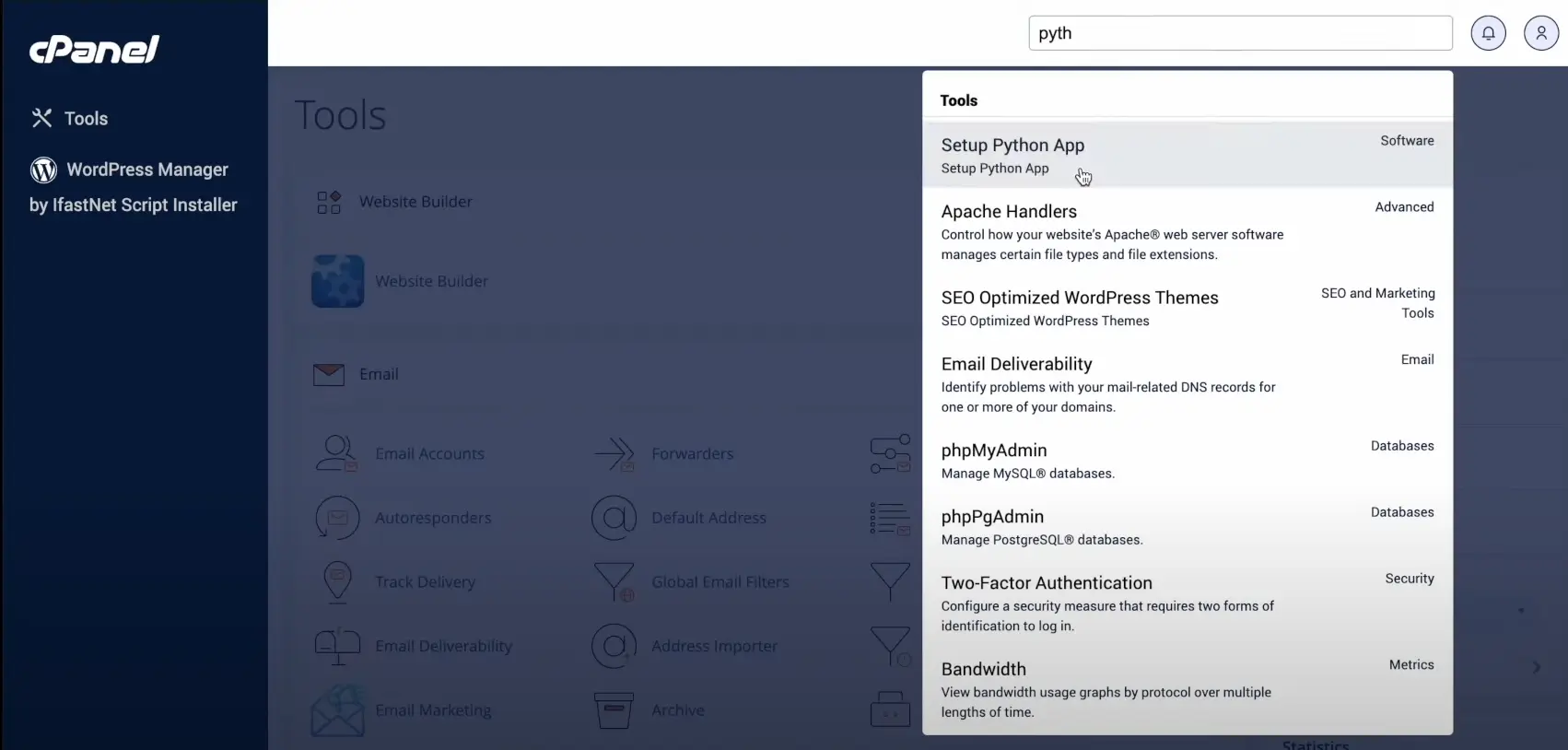
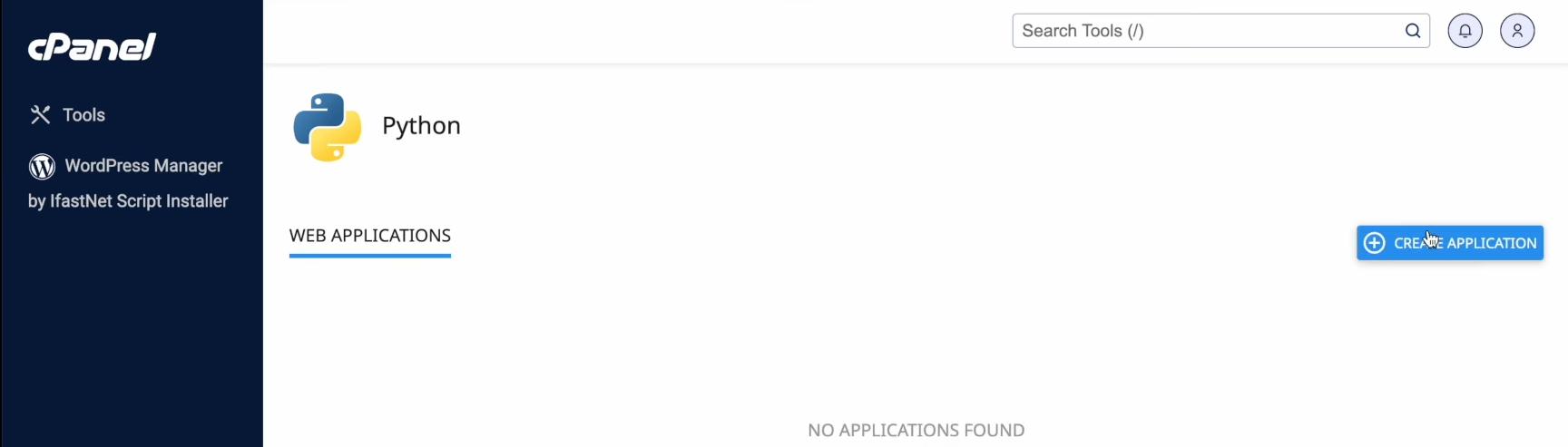
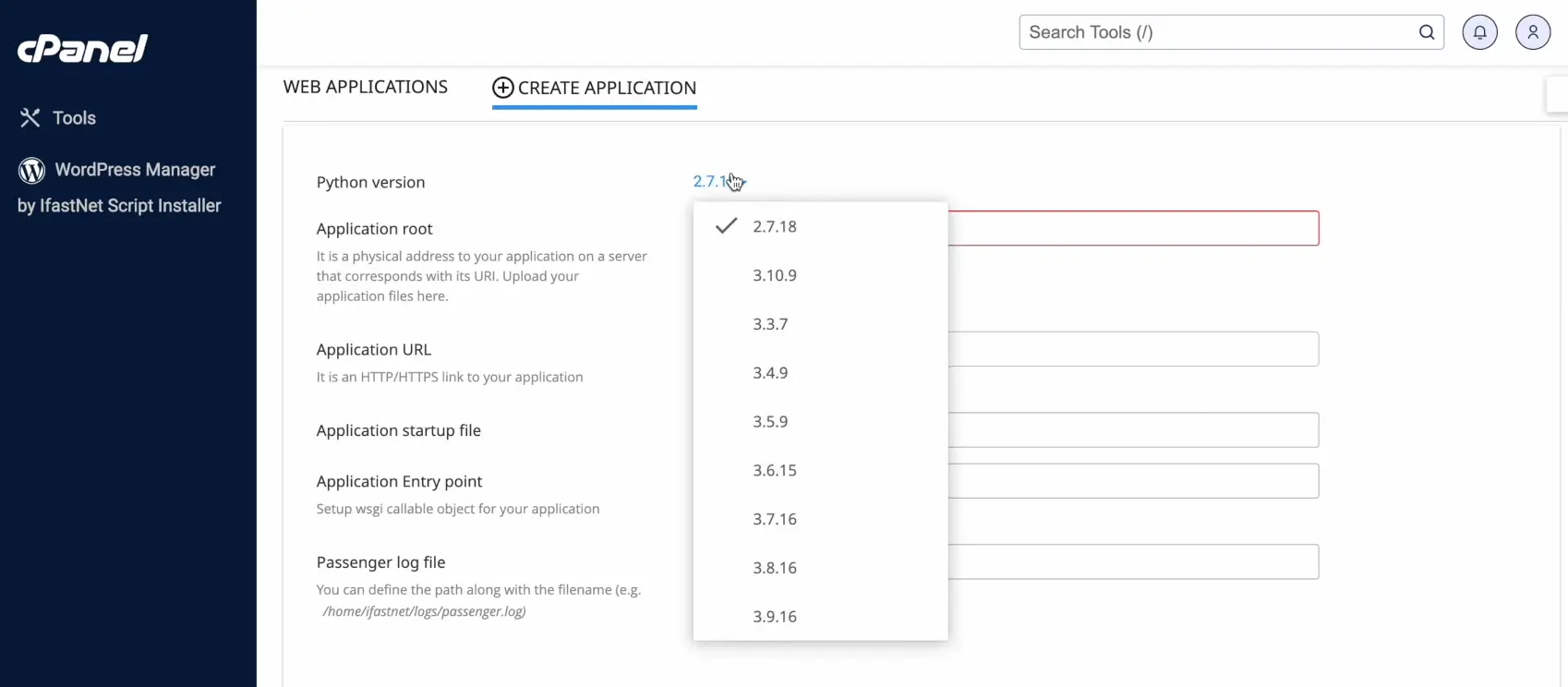
“After providing details, Click the create button”
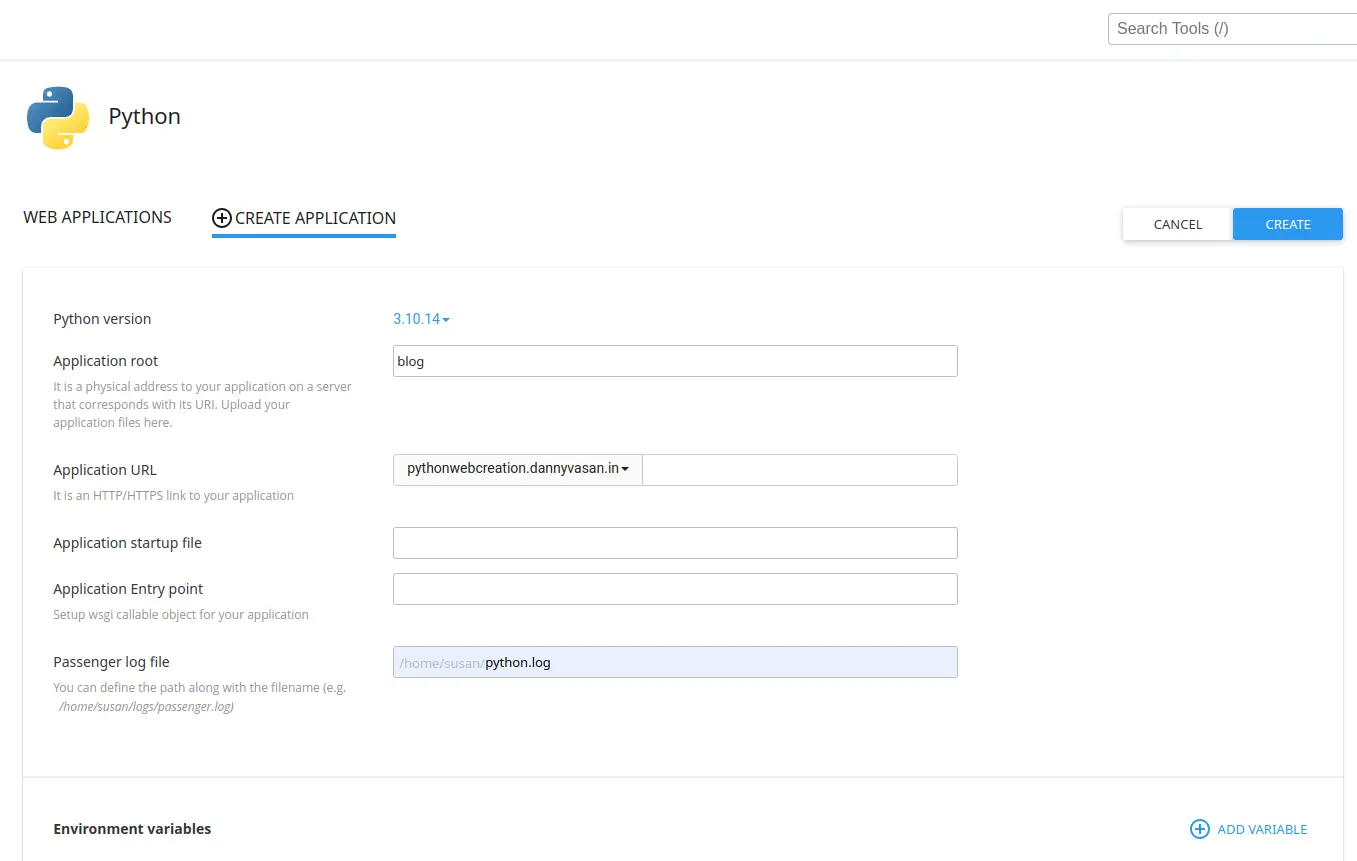
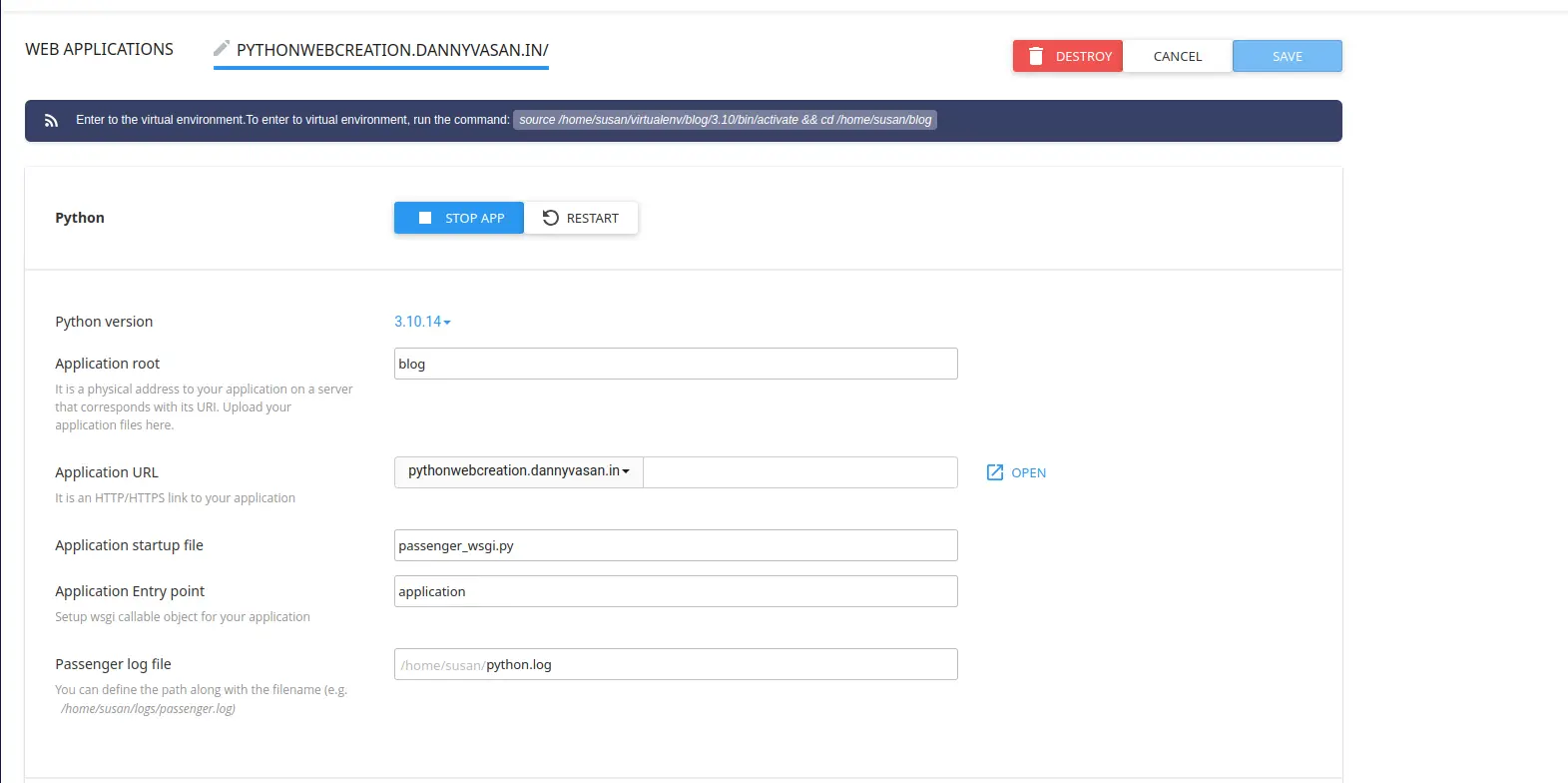
(source/home/susan/virtualenv/blog/3.10/bin/activate && cd /home/susan/blog) in “Terminal”
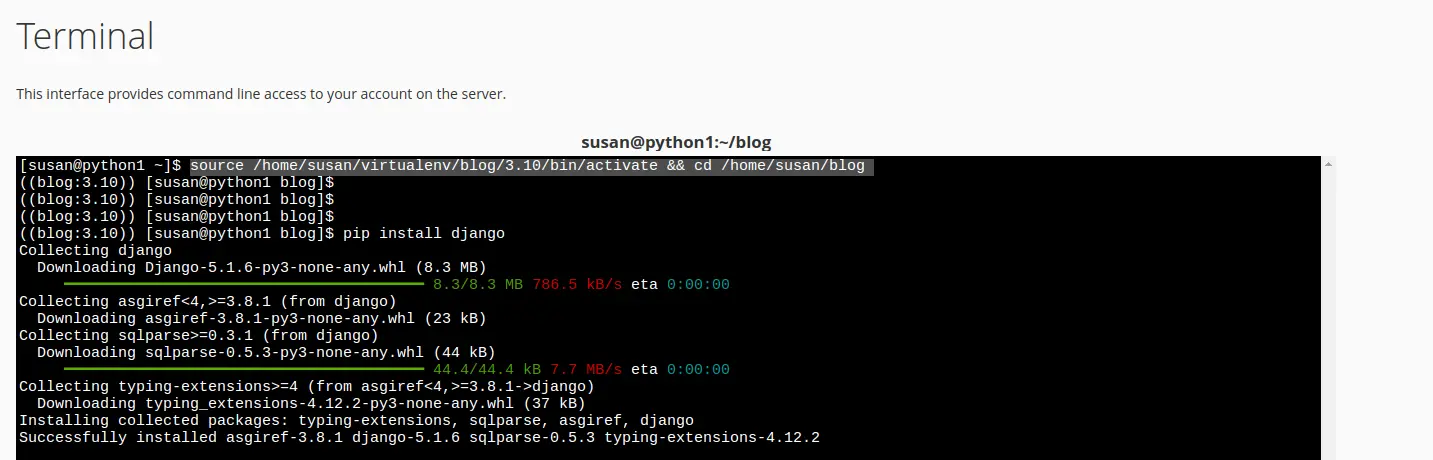
Pip install django
pip install -r requirements.txt pip install gunicorn
In setting.py (add the ALLOWED_HOSTS = [‘*’]) and
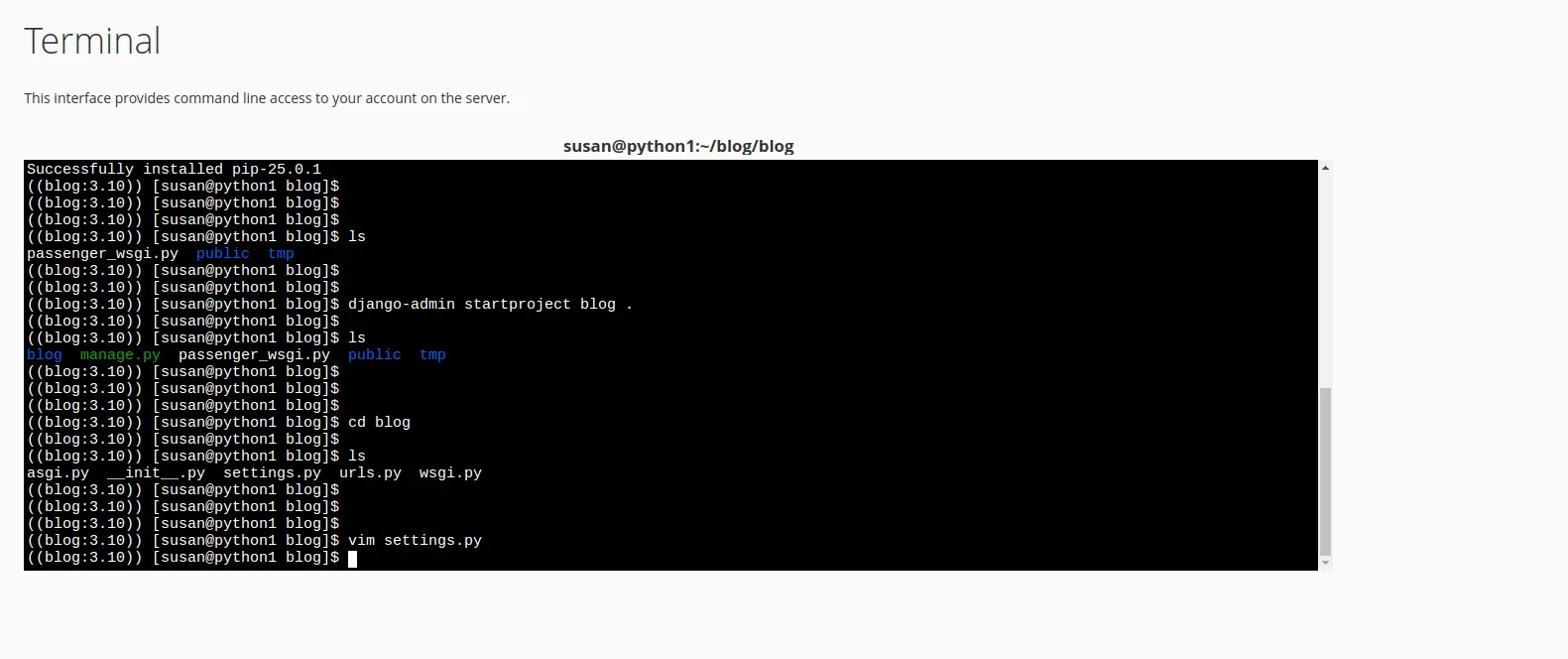
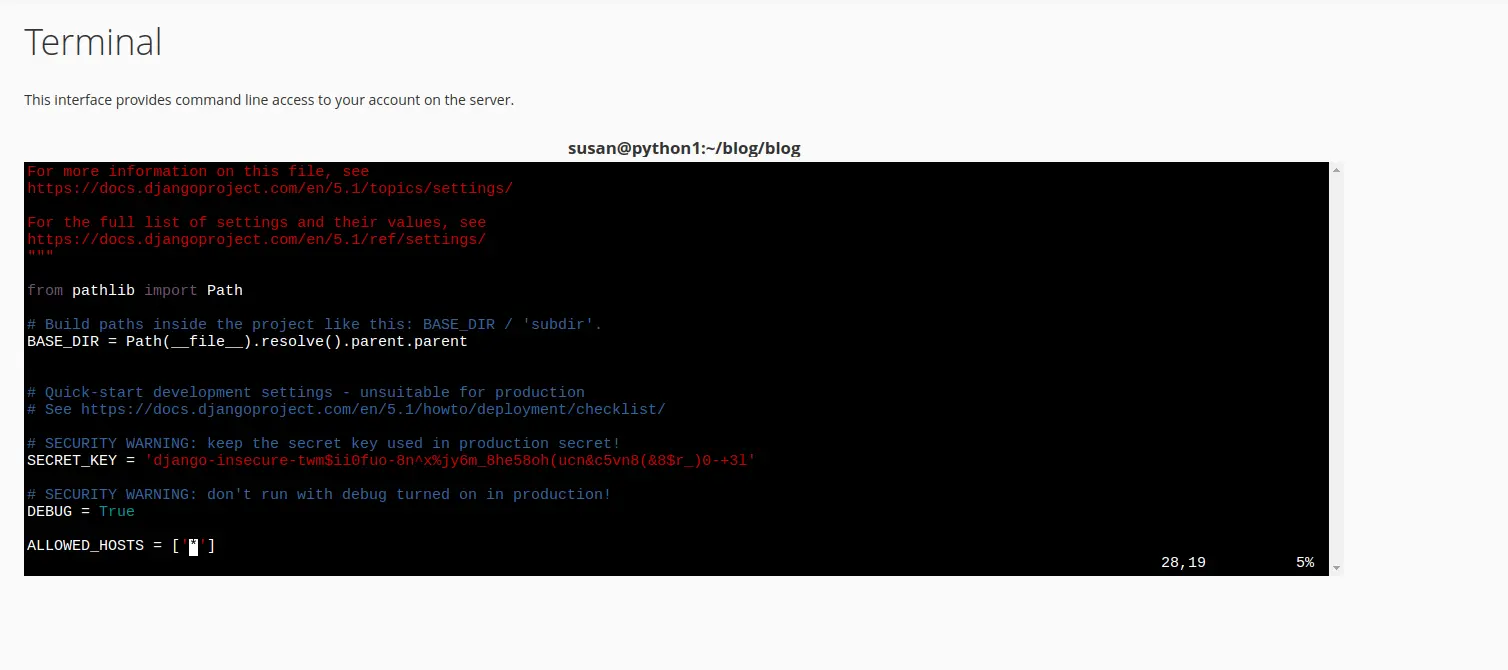

Static File Implementation in Django
To serve static files in Django, you need to define a static directory and configure the settings.
settings.py:DEFAULT_AUTO_FIELD = ‘django.db.models.BigAutoField’
STATIC_ROOT = “/home/susan/public_html”
Reference
For more details on setting up Python in cPanel, refer to this guide:
Python Setup in cPanel Guide
Deploying Python Applications
Follow these best practices to ensure smooth deployment and minimize downtime:
- Use version control (Git) for your code
- Implement CI/CD for automated deployments
- Automate testing before deployment
- Use environment variables for configuration
- Implement logging and monitoring
- Create a rollback strategy for quick recovery
Follow these steps to deploy a Django application:
settings.py for production:ALLOWED_HOSTS = [‘yourdomain.com’]
Example Nginx configuration:
listen 80;
server_name yourdomain.com;
location / {
proxy_pass http://127.0.0.1:8000;
proxy_set_header Host $host;
proxy_set_header X-Real-IP $remote_addr;
}
}
For Flask applications:
- Create an application factory pattern
- Configure a WSGI server like Gunicorn or uWSGI
- Set up environment variables for configuration
- Use a production ready WSGI server behind Nginx or Apache
Optimizing Python Application Performance
Implement caching to improve performance:
- Use Redis or Memcached for in-memory caching
- Implement HTTP caching with proper headers
- Cache database queries and expensive computations
- Use template fragment caching in frameworks like Django
Optimize your database for Python applications:
- Use database connection pooling
- Implement indexing for frequently queried fields
- Optimize ORM queries to reduce database load
- Consider using async database drivers for high concurrency
Use CDNs to accelerate content delivery:
- Serve static files through a CDN
- Configure your Python app to use CDN URLs
- Implement cache busting for updated assets
- Use a CDN that supports HTTP/2 and HTTP/3
- Use logging frameworks like Python’s built-in logging module
- Integrate with error tracking services (Sentry, Rollbar)
- Implement structured logging for easier debugging
- Use APM tools to monitor performance
- Track server resources (CPU, memory, disk usage)
- Set up alerts for performance degradation
- Apply security patches promptly
- Use
pip-auditto check for vulnerable dependencies - Implement a regular update schedule
- Block common attacks (SQL injection, XSS, CSRF)
- Implement rate limiting
- Use geo-blocking for suspicious traffic
- Validate and sanitize all user inputs
- Use parameterized queries to prevent SQL injection
- Implement proper authentication & authorization
Choose the right scaling approach:
- Vertical Scaling: Adding more CPU & RAM to a single server
- Horizontal Scaling: Distributing load across multiple servers
Improve reliability and performance:
- Use Nginx or HAProxy as a load balancer
- Configure health checks for backend servers
- Use Docker to containerize applications
- Use Kubernetes for orchestration and auto-scaling
- Supported Python versions
- Performance and uptime guarantees
- Scalability options and technical support
- “Do you support the latest Python versions?”
- “What performance guarantees do you offer?”
- “How do you handle security updates and vulnerabilities?”
Conclusion: Building Your Python Web Presence
Python hosting has evolved to meet the needs of developers building everything from simple scripts to complex web applications. By choosing the right hosting solution and following best practices for deployment, security, and optimization, you can ensure your Python applications perform reliably and scale effectively.
Whether you’re a small business owner looking to host a Django based website or an enterprise developer deploying a complex Flask application, understanding the nuances of Python hosting will help you make informed decisions that support your development goals.
Remember that the best Python hosting solution is one that aligns with your specific project requirements, budget, and growth plans. By carefully evaluating your needs and following the guidelines in this article, you’ll be well equipped to choose and configure the ideal Python hosting environment for your web applications.
Frequently Asked Questions
What is Python web hosting?
Python web hosting is a hosting environment specifically optimized to run Python applications, such as websites, APIs, and automation tools. It supports Python versions, frameworks like Django and Flask, and necessary packages to ensure smooth deployment and performance.
Which type of hosting is best for Python applications?
The ideal hosting depends on your project size and requirements. Shared hosting works for small projects, VPS is great for medium-scale apps needing customization, and dedicated or cloud hosting is best for large, high-traffic applications.
Yes, you can run Django or Flask on shared hosting if your provider supports Python and WSGI. However, performance, customization, and scalability are limited compared to VPS or cloud hosting.
How can I improve the performance of my Python web application?
You can optimize performance using caching (Redis, Memcached), database indexing, CDN integration, and async operations. Monitoring tools and load balancing can also help maintain speed during high traffic.
What security features should I look for in Python hosting?
Look for SSL/TLS support, firewalls, DDoS protection, malware scanning, and regular updates. Also, ensure SSH access, secure coding practices, and proper authentication to protect data and applications.
-

KINGSTON AJITH
Senior Content Writer @ HostingRajaA seasoned Senior Content Writer with over 5 years of experience in the tech industry, specializing in web hosting. Passionate about creating unique, high-quality content for articles, blogs, and web pages. As a dedicated learner, continually improving writing skills and overseeing all online content and communications to ensure quality and consistency.
