HostingRaja KYC Process
Table of Contents
What is KYC?
KYC, or Know Your Customer, is a critical process in finance for verifying the identities of clients. It involves collecting personal details and ID documents to understand customers’ identities and activities, managing risks like money laundering and fraud. KYC ensures compliance with regulations, upholds financial system integrity, and fosters trust and security in financial interactions.
HostingRaja Uses Digio For KYC Process
HostingRaja implemented Digio’s solutions to prevent domain suspensions caused by incorrect KYC details. Digio offers efficient, compliant, secure, user-friendly, and cost-effective electronic KYC solutions, ensuring smooth onboarding and customer satisfaction.
Why HostingRaja Choose Digio?
HostingRaja implemented Digio’s solutions to prevent domain suspensions caused by incorrect KYC details. Digio offers efficient, compliant, secure, user-friendly, and cost-effective electronic KYC solutions, ensuring smooth onboarding and customer satisfaction.
The KYC Process with Digio
- Initiation: When a new customer signs up for a service with us, they are prompted to complete the KYC process.
- Document Submission: Customers upload their identity documents through the Digio platform. Commonly required documents include a government-issued ID, proof of address, and a photograph.
- Verification: Digio uses advanced algorithms and AI to verify the authenticity of the documents in real-time. This step includes checks for document tampering and validation against official databases.
- Approval: Once the verification is complete, the customer is notified, and their account is fully activated.
Step-By-Step guide to complete the HostingRaja Digio KYC process:
Note: Before starting this process, please ensure your device has a camera with access allowed, as a selfie photograph is required to complete the KYC process.
A KYC request has been sent to your email. Click on the “Click Here” button to navigate to the Digio Authenticate Page.
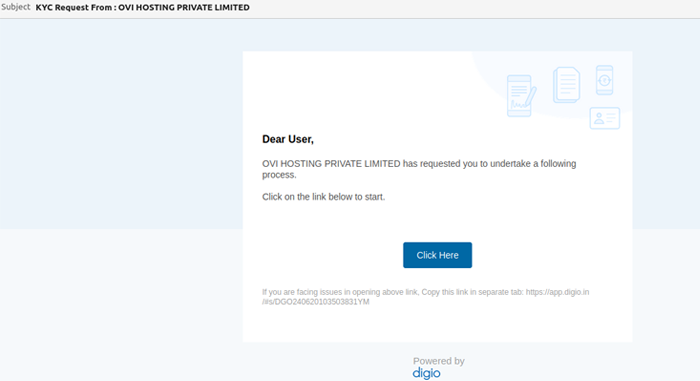
Please check the Digio Authenticate Page to continue and accept the Privacy Policy and Terms & Conditions of Digio.
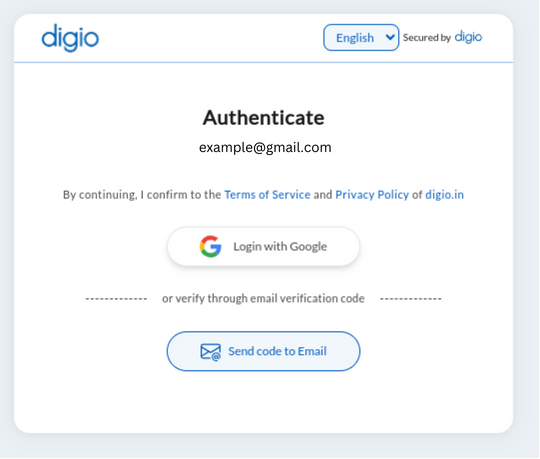
Please enter the security code sent to your preferred or selected email address.
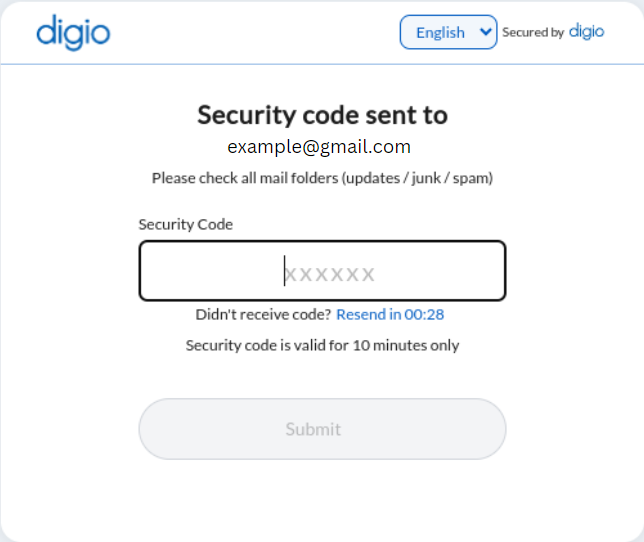
Please check your email inbox for the verification code required to start the KYC process.
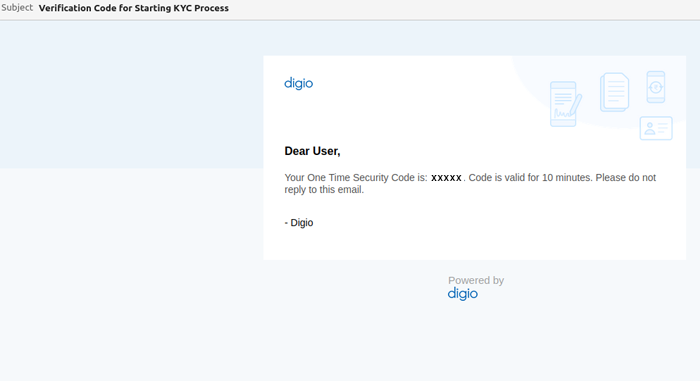
Please click on the ‘Proceed’ button to start your KYC process.
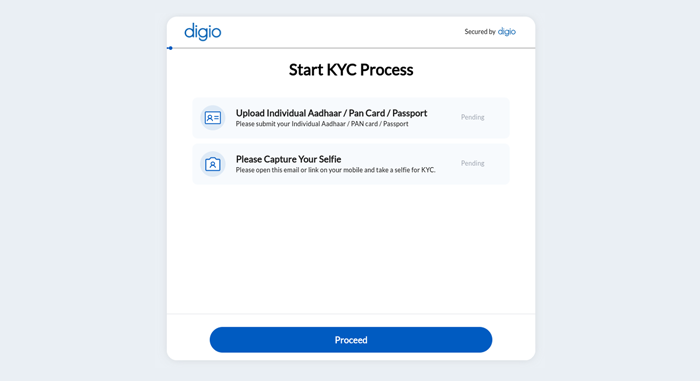
Step 1: Please upload a copy of your Aadhaar card, PAN card, or passport in JPG, PNG, or PDF format only. Ensure the document is clear and legible for verification purposes.
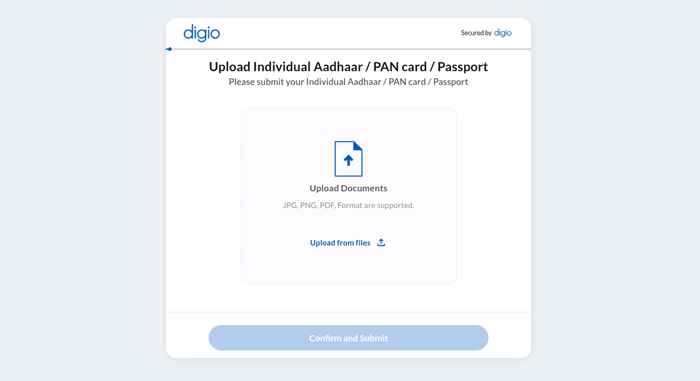
Now, click on the ‘Confirm and Submit’ button to proceed.
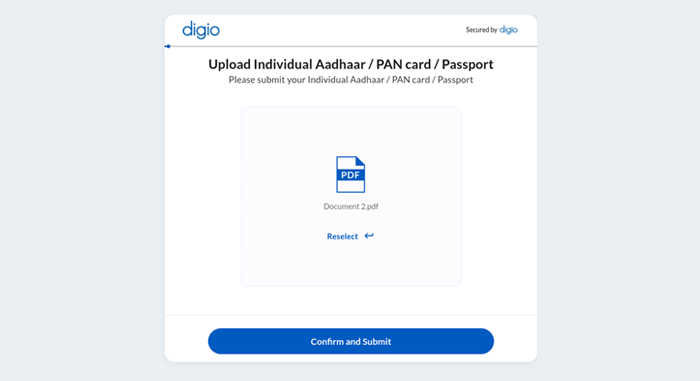
Step 2: Please capture a selfie. Ensure it matches the submitted document. If the image does not match, the KYC process will not proceed, and you may receive an error message such as ‘Detected photo of a photo/phone. Please capture a live selfie’.
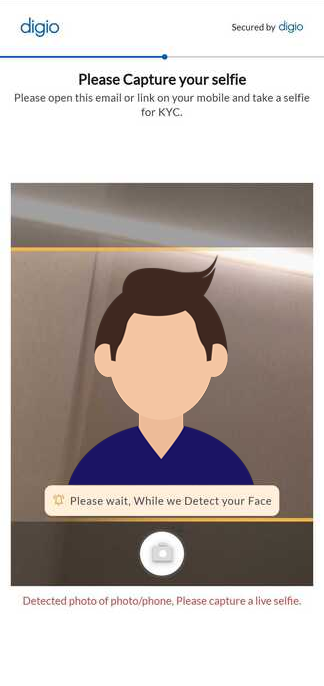
Please wait for a moment. Your KYC process has been completed now.
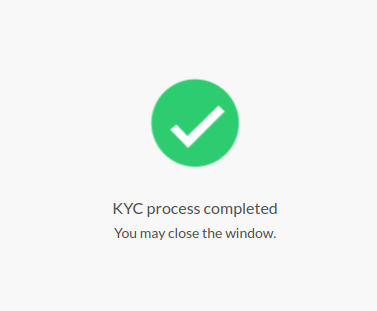
By following these steps, you can efficiently complete the KYC process with HostingRaja through the Digio platform, ensuring a secure and seamless verification experience.
