The Benefits of using a managed WordPress hosting provider
Table of Contents
- 1 The Benefits of using a managed WordPress hosting provider
- 2 Advantages of using WordPress:
- 3 Features and Benefits of WordPress:
- 4 Using a managed WordPress hosting provider offers several benefits compared to traditional hosting options.
- 5 1) Enhanced Performance and Speed
- 6 2) Expert Support and Maintenance
- 7 3) Improved Website Security
- 8 4) Optimized WordPress Environment
- 9 5) Automatic Updates and Backups
- 10 “WordPress Statistics”
Enhanced Performance and Speed: Managed WordPress hosting providers are specifically optimized to deliver superior performance and speed for WordPress websites. They utilize advanced caching techniques, server-side optimizations, and content delivery networks (CDNs) to ensure fast loading times and smooth user experiences. These optimizations are crucial for reducing bounce rates, improving SEO rankings, and attracting and retaining website visitors.
Professional WordPress Support: One of the primary advantages of managed WordPress hosting is the access to expert support from WordPress specialists. The hosting provider’s support team is well-versed in the intricacies of WordPress, and they can quickly address any technical issues or concerns that may arise. This level of support can be especially valuable for non-technical website owners, as it allows them to focus on their core business activities without worrying about server management or troubleshooting WordPress-related problems. Additionally, managed hosting providers often offer automated backups and security measures to safeguard websites from potential data loss or security breaches.
Advantages of using WordPress:
WordPress is a versatile and user-friendly platform that offers numerous advantages to website owners. One of its key strengths is its ease of use, making it accessible to both beginners and experienced users. With its intuitive interface, you can quickly create, edit, and manage your website content without the need for extensive technical knowledge. This simplicity empowers users to have full control over their websites, adding and updating content effortlessly.
Another advantage of WordPress is its extensive plugin ecosystem. WordPress provides a wide array of plugins that enhance the functionality of your website. Whether you need to optimize your site for search engines, add e-commerce capabilities, or improve security, there’s likely a plugin available to meet your needs. These plugins save you time and effort, as you can easily integrate new features and functionalities into your website without the need for custom coding.
WordPress is highly customizable, allowing you to create a unique online presence. You can choose from a vast selection of themes and templates to customize the look and feel of your site, aligning it with your brand identity. Additionally, you have the flexibility to modify the website’s code, ensuring that it meets your specific design and functionality requirements. This versatility makes WordPress an excellent choice for individuals, businesses, and organizations looking to create and manage professional websites tailored to their preferences.
Features and Benefits of WordPress:
WordPress is a powerful and popular content management system (CMS) that offers a wide range of features and benefits. One of its key features is its user-friendly interface, making it accessible to users of all skill levels. Whether you’re a beginner or an experienced web developer, WordPress provides an intuitive platform for creating and managing websites. Its simplicity allows you to focus on creating content and engaging with your audience rather than dealing with technical complexities.
Another notable feature of WordPress is its extensive plugin ecosystem. With thousands of plugins available, you can easily enhance the functionality of your website. These plugins cover various aspects, including SEO optimization, e-commerce capabilities, social media integration, and more. This feature allows you to tailor your website to your specific needs and goals, saving you time and effort in the process.
WordPress offers the benefit of flexibility and scalability. Whether you’re running a personal blog, a small business website, or a large e-commerce platform, WordPress can adapt to your requirements. It supports a wide range of themes and templates, enabling you to customize the appearance of your site to match your brand identity. Additionally, as your website grows, WordPress can scale with you, ensuring that your site remains reliable and performs well even with increased traffic and content. This scalability makes it a versatile choice for a diverse range of web projects.
Using a managed WordPress hosting provider offers several benefits compared to traditional hosting options.
Here are some of the key advantages:
Server location plays a significant role in website performance and SEO (Search Engine Optimization) due to several factors. Here is an introduction to how server location can impact these aspects:
Performance and Speed: Managed WordPress hosting providers are specifically optimized for WordPress websites. They typically employ server configurations, caching mechanisms, and content delivery networks (CDNs) that enhance website performance and load times. This results in a faster and more seamless user experience for your visitors.
Security and Updates: Managed WordPress hosts prioritize website security by implementing robust measures such as malware scanning, firewalls, and regular backups. They also handle WordPress core updates, plugin updates, and security patches, ensuring that your website remains protected and up to date without requiring manual intervention.
Expert Support: Managed WordPress hosts often provide specialized support from knowledgeable WordPress experts. They can assist you with WordPress-specific issues, plugin recommendations, performance optimizations, and troubleshooting. This level of support can be invaluable, especially if you’re not well-versed in managing a WordPress website.
Scalability: As your website grows, managed WordPress hosting providers offer scalability options to accommodate increasing traffic and resource requirements. They can handle sudden traffic spikes and ensure your website remains accessible and responsive even during high-demand periods.
Automated Backups and Restorations: Managed WordPress hosts typically perform regular automated backups of your website’s data. This feature ensures that you have a recent copy of your website in case of any data loss or accidental changes. Additionally, they often provide easy restoration options, allowing you to quickly revert to a previous working version of your website if needed.
WordPress-Specific Tools and Features: Managed WordPress hosting providers often offer additional features and tools designed specifically for WordPress users. These can include staging environments for testing website changes, one-click WordPress installations, pre-installed caching plugins, and specialized WordPress management interfaces. These features simplify website management and streamline the workflow for WordPress users.
Improved Uptime: Managed WordPress hosts strive to maintain high uptime for your website. They optimize server configurations, use load balancing techniques, and implement redundancy measures to minimize downtime. This ensures that your website remains accessible to visitors without significant interruptions.
Overall, opting for a managed WordPress hosting provider saves you time and effort by handling technical aspects, security, and performance optimization for your WordPress website. It allows you to focus more on creating and managing content, while leaving the technical details to the experts.
1) Enhanced Performance and Speed
Enhanced performance and speed are crucial benefits of using a managed WordPress hosting provider. Here are a few elements that make a contribution to this:
Server Configuration: Managed WordPress hosts typically configure their servers specifically for WordPress websites. They optimize server settings, including memory allocation, PHP versions, and database configurations, to ensure optimal performance for WordPress-based sites. This tailored setup allows for faster response times and improved website loading speeds.
Caching Mechanisms: Managed WordPress hosts often employ caching mechanisms to store static versions of your website’s content. By serving these static versions instead of generating dynamic content for each visitor, the server can significantly reduce the time required to load web pages. Caching plugins or server-side caching systems are commonly used to achieve this, resulting in faster page rendering and improved overall performance.
Content Delivery Networks (CDNs): Many managed WordPress hosting providers integrate with content delivery networks (CDNs). CDNs distribute your website’s static files (such as images, CSS, and JavaScript) across multiple servers located in different geographic regions. When a user requests your website, the files are delivered from the server closest to their location, reducing latency and improving page load times.
Scalable Infrastructure: Managed WordPress hosts often employ scalable infrastructure that can handle sudden increases in traffic without compromising performance. They utilize load balancing techniques and allocate resources dynamically to ensure your website remains fast and accessible even during high-demand periods.
Database Optimization: WordPress websites heavily rely on databases to store content, settings, and other information. Managed WordPress hosts often implement database optimization techniques such as query caching, indexing, and database cleanup to improve database performance. This optimization results in faster database queries and overall website responsiveness.
Minification and Compression: Managed WordPress hosts may automatically minify and compress your website’s files to reduce their size. Minification removes unnecessary characters and spaces from code files, while compression reduces file sizes without sacrificing quality. Smaller file sizes mean faster downloads and improved loading times for your website’s visitors.
Server-Level Caching: In addition to using caching plugins, managed WordPress hosts may employ server-level caching to further enhance performance. Server-level caching stores frequently accessed data in server memory, eliminating the need to retrieve it from the database every time. This technique significantly reduces server processing time and improves website speed.
By combining these performance optimization techniques, managed WordPress hosting providers can offer enhanced performance and speed compared to traditional hosting options. This ensures a seamless user experience, faster page load times, and increased visitor satisfaction.
2) Expert Support and Maintenance
Expert support and maintenance are key benefits provided by managed WordPress hosting providers. Here’s an overview of what you can expect in terms of support and maintenance:
WordPress-Specific Expertise: Managed WordPress hosts employ support teams that specialize in WordPress. These experts have in-depth knowledge of the WordPress platform, its plugins, themes, and common issues that may arise. They understand the unique challenges associated with WordPress websites and can provide targeted assistance.
Technical Support: Managed WordPress hosting providers offer technical support to help you with any issues or questions related to your WordPress site. Whether you encounter a problem with your theme, plugins, or general website functionality, the support team is available to assist you. They can troubleshoot issues, provide guidance, and help resolve technical challenges.
WordPress Updates: Keeping your WordPress installation, plugins, and themes up to date is crucial for security and performance. Managed WordPress hosts take care of these updates for you. They ensure that your WordPress core, plugins, and themes are regularly updated with the latest versions, minimizing security vulnerabilities and ensuring compatibility.
Security Monitoring and Malware Scanning: Managed WordPress hosts prioritize website security. They employ various security measures, such as firewalls, malware scanning, and intrusion detection systems, to protect your website from potential threats. The support team monitors your website’s security status and takes proactive measures to prevent security breaches.
Backup and Restoration: Managed WordPress hosts typically perform automated regular backups of your website’s data. These backups include your WordPress database, files, themes, plugins, and any other associated content. In case of data loss, accidental changes, or website issues, the support team can restore a previous backup to get your site back up and running quickly.
Performance Optimization: The support team of managed WordPress hosts can provide guidance on performance optimization techniques. They can recommend caching plugins, performance optimization plugins, and other tools to improve your website’s speed and overall performance. Additionally, they may offer insights on best practices for optimizing images, minimizing scripts, and reducing page load times.
WordPress-Specific Recommendations: Managed WordPress hosts often provide recommendations on themes, plugins, and tools that work well with the platform. Whether you need a specific functionality or want advice on selecting the right plugin, the support team can offer valuable insights and suggestions based on their experience with WordPress.
Overall, the expert support and maintenance offered by managed WordPress hosting providers allow you to focus on creating content and running your website without getting bogged down by technical issues. Their knowledgeable support teams are there to assist you, ensuring that your WordPress site remains secure, up to date, and performing at its best.
3) Improved Website Security
Improved website security is a significant benefit of using a managed WordPress hosting provider. Here are the key aspects of enhanced security provided by such hosts:
When configuring hosting for virtual reality (VR), there are several key parameters to consider to ensure optimal performance and user experience. Here are the parameters you should be careful with:
Server-Level Security Measures: Managed WordPress hosts implement robust server-level security measures to protect your website from various threats. These measures include firewalls, intrusion detection and prevention systems (IDPS), and secure server configurations. They are designed to block malicious traffic, prevent unauthorized access, and safeguard your website’s data.
Malware Scanning and Removal: Managed WordPress hosts often perform regular malware scanning of your website’s files and database. This helps detect and identify any malicious code or malware that may have been injected into your site. If any malware is found, the hosting provider can assist in the removal process, ensuring your website remains clean and secure.
Vulnerability Monitoring and Patching: WordPress websites can be vulnerable to security exploits, especially if plugins or themes are not regularly updated. Managed WordPress hosts actively monitor vulnerabilities and security threats associated with WordPress, plugins, and themes. They apply security patches and updates to keep your site protected from known vulnerabilities.
Secure WordPress Updates: Keeping your WordPress installation, plugins, and themes up to date is crucial for security. Managed WordPress hosting providers handle the task of updating WordPress core files, plugins, and themes on your behalf. This ensures that your website remains secure and protected against known security vulnerabilities.
Monitor and Evaluate Performance: Employ web analysis tools, such as Web Insight Pro, to scrutinize your website’s performance, user interactions, and SEO indicators. Delve into this information to pinpoint opportunities for enhancement and employ data-backed insights for refining your website’s performance even further.
DDoS Mitigation: Distributed Denial of Service (DDoS) attacks can disrupt website availability by overwhelming servers with an excessive amount of traffic. Managed WordPress hosts often have DDoS mitigation measures in place to identify and block such attacks, ensuring uninterrupted access to your website during an attack.
Data Backups and Restoration: Managed WordPress hosts regularly perform automated backups of your website’s data, including files, databases, and configurations. These backups provide a safety net in case of data loss, accidental changes, or security breaches. If needed, the hosting provider can restore your website to a previous backup, ensuring minimal data loss and downtime.
Remember, improving website performance and SEO is an ongoing process. Regularly monitor, analyze, and adapt your strategies based on performance insights and changing trends to maintain a high-quality, fast-loading website that performs well in search engine rankings.
4) Optimized WordPress Environment
An optimized WordPress environment is a key aspect of managed WordPress hosting. It refers to the hosting provider’s configuration and setup specifically designed to maximize the performance, security, and stability of WordPress websites. Here are some characteristics of an optimized WordPress environment:
Server Configuration: Managed WordPress hosts optimize their servers to ensure compatibility and optimal performance with WordPress. This includes fine-tuning server settings, such as memory allocation, PHP configurations, and database optimization. The server infrastructure is optimized to handle the unique requirements of WordPress websites, resulting in faster response times and improved overall performance.
Caching Mechanisms: Managed WordPress hosting providers implement caching mechanisms to improve website speed. Caching stores static versions of web pages, reducing the need to generate them dynamically for each visitor. This significantly improves page load times and overall site performance. Caching can be achieved through various methods, such as server-level caching, caching plugins, or integrated caching systems.
Content Delivery Networks (CDNs): Many managed WordPress hosts integrate with content delivery networks (CDNs). CDNs distribute your website’s static content, such as images, CSS files, and JavaScript, across multiple servers located in different geographic regions. This ensures that content is delivered to visitors from the server closest to their location, reducing latency and improving page load times.
Security Measures: Managed WordPress hosting providers prioritize website security and implement various security measures. These measures may include firewalls, malware scanning, intrusion detection systems, and DDoS protection. Regular security audits and proactive monitoring help identify and address vulnerabilities to protect your WordPress site from potential threats.
WordPress-Specific Tools and Features: Managed WordPress hosts often provide additional tools and features specifically designed for WordPress users. These can include one-click WordPress installations, pre-installed caching plugins, automated backups, staging environments for testing, and WordPress-specific management interfaces. These tools simplify website management, improve workflow efficiency, and enhance the overall WordPress experience.
WordPress Updates and Maintenance: Managed WordPress hosts handle WordPress core updates, plugin updates, and security patches on your behalf. They ensure that your WordPress installation remains up to date and secure. By regularly applying updates and maintaining compatibility, they help prevent security vulnerabilities and ensure the smooth functioning of your website.
By providing an optimized WordPress environment, managed WordPress hosting providers optimize the performance, security, and stability of your website. This allows you to focus on creating content and growing your online presence, while leaving the technical aspects to the hosting experts. Whether you’re looking to scale your WordPress website with Cloud hosting, take advantage of dedicated resources through VPS hosting, or go all-in with a Dedicated server for maximum control and performance, these hosting solutions are designed to meet your needs. Each option provides unique advantages that can optimize your WordPress experience, whether you prioritize performance, flexibility, or control.
5) Automatic Updates and Backups
| Topic | Description |
|---|---|
| 1) Enhanced Security: | Automatic updates ensure that your WordPress installation, themes, and plugins are regularly updated with the latest security patches and bug fixes. This reduces the risk of vulnerabilities that could be exploited by hackers or malicious actors. By keeping your website up to date, you can significantly improve its security posture. |
| 2) Time Savings: | Managing updates manually can be time-consuming, especially if you have multiple websites or a complex setup. With automatic updates, the hosting provider takes care of the process, saving you time and effort. You no longer need to monitor for updates, manually initiate them, or worry about compatibility issues. |
| 3) Compatibility Assurance: | Managed WordPress hosts often test updates in their hosting environment to ensure compatibility with your website’s specific configuration. This helps prevent issues that can arise from incompatible updates, reducing the risk of downtime or broken functionality. |
| 4) Data Protection: | Automated backups provide an additional layer of protection for your website’s data. In the event of accidental data loss, human error, or website compromise, you can restore your website to a previous state using the backup files. This ensures that your valuable content, databases, and configurations are safeguarded. |
| 5) Disaster Recovery: | If your website experiences a catastrophic event, such as a server failure or a security breach, having recent backups allows you to recover quickly. Automated backups ensure that you have a recent snapshot of your website’s data, reducing downtime and minimizing the impact on your business or online presence. |
| 6) One-Click Restores: | Managed WordPress hosting providers often offer one-click restore options, making it easy to restore your website from a backup file. This simplifies the restoration process and eliminates the need for technical expertise or complex manual steps. |
| 7) Granular Restores: | Depending on the backup solution provided by your hosting provider, you may have the option to perform granular restores. This means you can choose to restore specific files, databases, or components of your website, rather than restoring the entire backup. Granular restores provide more flexibility and efficiency in recovering from specific issues or making targeted changes. |
By utilizing automatic updates and backups, managed WordPress hosting allows you to maintain a secure and resilient website without the need for manual intervention. These features offer convenience, save time, protect your data, and provide peace of mind. It’s important to review the specific backup and update policies of your chosen hosting provider to ensure they align with your website’s needs and risk tolerance.
“WordPress Statistics”
“WordPress Usage Statistics”
1. WordPress reigns supreme, powering 43.2% of websites worldwide in 2022, marking a surge from 39.5% in the previous year. This means that a significant two-fifths of all websites are built on WordPress. (Source: W3Techs, 2022)
2. Since its inception in 2011, WordPress has experienced a remarkable 12% annual growth in usage, propelling it to a 43.2% market share in 2022, as reported by W3Techs. This consistent upward trajectory showcases its enduring popularity.
3.In the realm of content management systems (CMS), WordPress stands tall with a staggering 65.2% market share, dwarfing its closest competitor, Shopify, at 6.6%. This remarkable dominance demonstrates WordPress’s pivotal role in the CMS landscape. (Source: W3Techs, 2022)
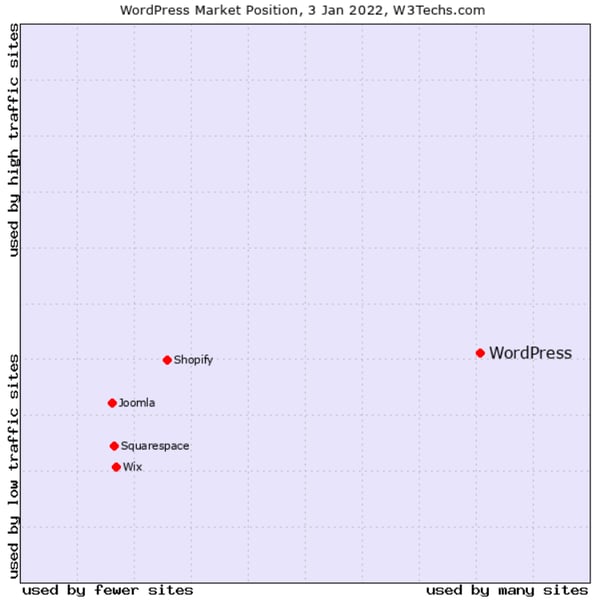
4. WordPress’s influence extends to the upper echelons of the internet, as it powers an impressive 36.28% of the top 1 million websites, including prominent names like Bloomberg, Nike, and The New York Times. (Source: BuiltWith, 2022)
5. The WordPress phenomenon shows no signs of slowing down, with approximately one top 10 million website adopting the platform every two minutes in 2021. This translates to over 1,000 new WordPress sites within the top 10 million websites emerging daily. (Source: W3Techs, 2021)
6. Notably, WordPress has clinched the title of the fastest-growing content management system for an astounding 12 consecutive years, according to W3Techs data. In 2021 alone, it welcomed a remarkable 9.3% growth, solidifying its unrivaled position. (Source: W3Techs, 2022)
7. Within the WordPress ecosystem, a notable 20.4% of websites utilize WooCommerce, underlining its status as the leading subcategory. Elementor and WPBakery follow closely behind, with 15.9% and 15.3% of WordPress websites, respectively, opting for these page builders. (Source: W3Techs, 2022)
WordPress continues to shape the digital landscape, with its widespread adoption, continuous growth, and diverse ecosystem of plugins and subcategories.
-

Dhanasekar Mani
Founder Of HostingRajaDhanasekar Mani, a seasoned SEO Specialist and Entrepreneur, brings over 23 years of expertise in software development. As the esteemed founder of HostingRaja and Webbazaar, he has played a pivotal role in shaping these ventures. He contributed to pioneering patented technologies, solidifying his impactful presence in the tech industry.
