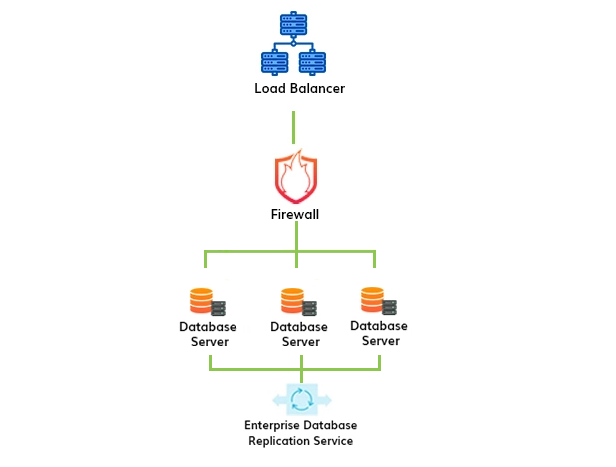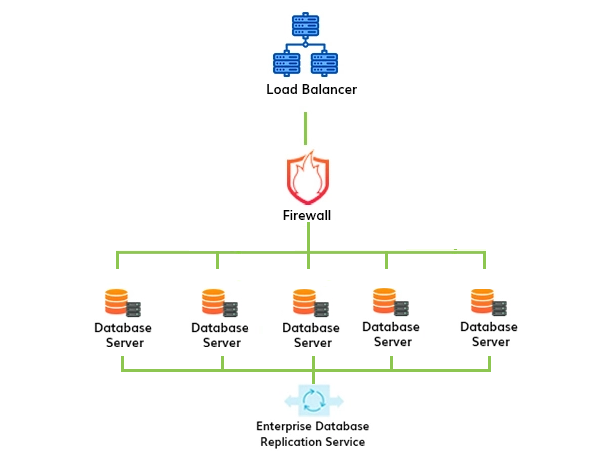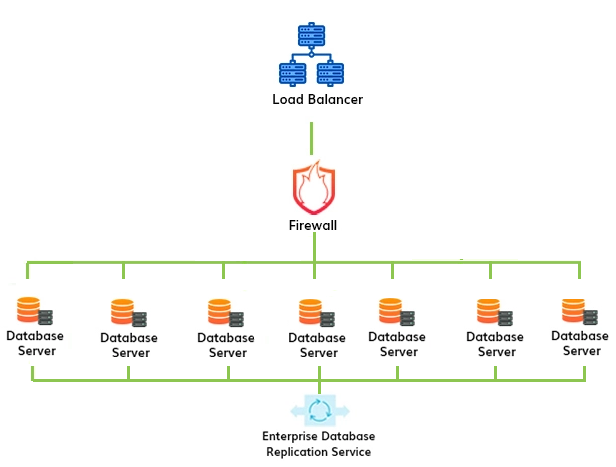Benefits and Key Features for Percona Cluster
- Automatic Failover: Percona Cluster provides automatic failover, which ensures continuous availability in the event of a node failure. When a node fails, the other nodes in the cluster automatically take over the failed node’s workload, eliminating downtime for the application. This feature ensures high availability and minimizes the risk of data loss.
- Load Balancing: Percona Cluster uses Galera replication technology to provide synchronous multi-master replication, allowing for load balancing of read and write operations across all nodes in the cluster. This feature improves the performance of the database and ensures scalability as the workload increases.
- Monitoring and Management: Percona Cluster includes tools for managing and monitoring the cluster, such as Percona XtraBackup and Percona Monitoring and Management.
Acquire a Knowledge of Percona Cluster
Percona Cluster is a high-availability solution for MySQL DATABASES that provides clustering capabilities and ensures maximum uptime and data integrity. It is an open-source database clustering solution that allows multiple MySQL servers to act as a single cluster, providing automatic failover and load balancing.
Percona Cluster is based on the Galera replication technology, which is a synchronous multi-master replication solution for MySQL databases. This technology ensures that all nodes in the cluster are always up-to-date with the latest data, and that changes made on any node are propagated to all other nodes in real-time.
Percona Cluster provides several benefits, including:
High availability:
Percona Cluster provides automatic failover, which ensures that if one node in the cluster fails, another node takes over, preventing downtime and data loss.
Scalability:
Percona Cluster allows for horizontal scaling by adding additional nodes to the cluster, which improves performance and provides additional capacity as the database grows.Data integrity:
Percona Cluster ensures data integrity by providing synchronous replication, which means that all nodes in the cluster have the same data at all times.
Open source:
Percona Cluster is an open-source solution, which means that it is free to use and can be modified to meet specific needs.Overall, Percona Cluster is a robust and reliable database clustering solution that provides high availability, scalability, and data integrity for MySQL databases.
Configuring Percona Cluster for High Availability and Scalability
Configuring Percona Cluster for high availability and scalability involves several steps. Here are the key steps:
Design the Cluster Topology:
The first step in configuring Percona Cluster is to design the cluster topology. This includes deciding how many nodes will be in the cluster and their roles, such as primary and secondary nodes. It’s important to ensure that each node has enough resources to handle the expected load.
Install Percona Cluster:
Once you have designed the cluster topology, you can install Percona Cluster on each node. You will need to ensure that all nodes have the same version of Percona Cluster installed.
Configure MySQL Replication:
After installing Percona Cluster, you will need to configure MySQL replication on each node. This involves setting up a replication user and configuring the necessary parameters in the my.cnf file.Enable Galera Replication:
The next step is to enable Galera replication, which is the technology that Percona Cluster uses for synchronous replication. This involves setting up the necessary parameters in the my.cnf file, such as the wsrep_cluster_address and wsrep_node_address.
Set Up Load Balancing:
To ensure scalability, you will need to set up load balancing for your cluster. This involves using a load balancer, such as HAProxy, to distribute client requests across the nodes in the cluster.
Configure Automatic Failover:
Finally, to ensure high availability, you will need to configure automatic failover. This involves setting up a monitoring solution, such as Pacemaker, to detect node failures and automatically promote a secondary node to primary.These are the key steps involved in configuring Percona Cluster for high availability and scalability. It’s important to ensure that each step is properly implemented to ensure that the cluster operates reliably and efficiently.
Setup Percona Cluster with HostingRaja?
In a clustered database environment, it is essential to have a clear understanding of the database server details to ensure proper management and maintenance of the cluster. The cluster database server details typically include the master database server and the slave database servers, each with their unique hostname, IP address, and console access options.
3 Node Cluster
3 Database Servers
Load Balancer (FREE)
Firewall
5 Node Cluster
5 Database Server
Load Balancer (FREE)
Firewall
7 Node Cluster
7 Database Servers
Load Balancer (FREE)
Firewall
If you have purchased multiple database server clusters, it is important to carefully manage and configure them to ensure optimal performance and availability for your applications. One approach is to designate a single server, such as “db1.yourdomain.com,” as the master database server to upload your databases. This server will be responsible for managing the replication of data to the other servers in the cluster.
Create DataBase & User setting for your application:
When setting up a clustered database environment, it is important to create a database and user that your application can use to connect to the database servers. This allows you to easily manage and secure access to your databases, while also ensuring that your application can connect to the database seamlessly.
To create a database and user, you need to log in to your hosting provider or database vendor’s client area and navigate to the cluster dashboard. From there, you can create a new database and assign a user to it with specific permissions. You can also specify the load balancer IP address that your application will use to connect to the database servers.
You just need to click on Add New Database & User. Then fill up the form shown in the above image by providing the database name, username & password.
So after successfully creating your database, you have to use your public_ip:6033 to connect your database from your application. Those details you will get from. Example image shown below.
To change your password, navigate to the user management section of your cluster dashboard and select the user for whom you want to change the password. From there, you can enter a new password and save the changes.
Once you create a database, you can upload your sql file into the master db server using FTP and import your database into your database. Then the database will get update automatically into your slave db servers. So you should always use your master db server for write action.
Setup DataBase Backup:
When setting up a backup plan, you will need to choose the backup interval and the number of backup files to retain. The backup interval determines how frequently backups will be taken, while the number of backup files to retain determines how many backup files will be kept at any given time.
Once you have set up your backup plan and configured the backup interval and number of backup files to retain, the next step is to create a backup script and set it up as a cron job on your master database server. This backup script will run at the specified interval and store the backup files in the designated path on the master server, such as (/backup.db_name/choosen_time_interval/). Example shown in below image.
Percona Cluster vs MySQL Cluster: Which one to Choose?
Percona Cluster and MySQL Cluster are two popular options for achieving high availability and scalability in MySQL databases. While both solutions provide clustering capabilities and ensure maximum uptime and data integrity, there are some differences between them that can influence which one to choose.
Here are some key differences between Percona Cluster and MySQL Cluster:
| Percona Cluster | MySQL Cluster | |
|---|---|---|
| Technology | Galera | NDB Cluster |
| Performance | Faster for write-intensive workloads | Better for read-intensive workloads |
| Ease of use | Easier to set up and configure | Requires more specialized knowledge and configuration |
| Scalability | Limited to a smaller number of nodes | Highly scalable with the ability to add more nodes |
| Cost | Open-source and free to use | Part of MySQL Enterprise Edition, which requires a paid subscription |
Technology: Percona Cluster uses the Galera replication technology, while MySQL Cluster uses the NDB Cluster technology. Galera is a synchronous multi-master replication solution, while NDB Cluster is a distributed, shared-nothing architecture that uses partitioning to distribute data across nodes.
Performance: In terms of performance, Percona Cluster is often considered faster than MySQL Cluster for certain workloads, such as write-intensive workloads. This is because Galera replication is more efficient in replicating changes across nodes than NDB Cluster.
Ease of use: Percona Cluster is generally considered easier to set up and configure than MySQL Cluster. This is because Percona Cluster uses the standard MySQL server and configuration files, while MySQL Cluster requires more specialized knowledge and configuration.
Scalability: Both Percona Cluster and MySQL Cluster are highly scalable solutions, but MySQL Cluster is generally considered more scalable than Percona Cluster. This is because NDB Cluster is designed to scale horizontally by adding more nodes to the cluster, while Percona Cluster has some limitations on the number of nodes that can be added.
Cost: Percona Cluster is an open-source solution that is free to use, while MySQL Cluster is part of the MySQL Enterprise Edition, which is a paid subscription service.
Based on these differences, the choice between Percona Cluster and MySQL Cluster will depend on your specific requirements and preferences. If you require high performance and ease of use, Percona Cluster may be the better choice. If you require extreme scalability and are willing to invest in a paid subscription service, MySQL Cluster may be the better choice.
Percona XtraDB Cluster: A Deep Dive into its Architecture
Percona XtraDB Cluster (PXC) is a high availability clustering solution for MySQL databases developed by Percona. PXC is based on the Galera replication technology, which provides synchronous, multi-master replication for MySQL databases.
Here are some key features and benefits of Percona XtraDB Cluster:
High availability: PXC provides high availability for MySQL databases by automatically detecting and recovering from node failures. If a primary node fails, one of the secondary nodes is promoted to primary and takes over the workload.
Synchronous replication: PXC uses synchronous replication, which ensures that all nodes in the cluster have the same data at all times. This makes it possible to perform read and write operations on any node in the cluster.
Automatic node provisioning: PXC supports automatic provisioning of new nodes in the cluster. This makes it easy to add new nodes to the cluster and ensure that they are configured correctly.
Easy to set up and manage: PXC is easy to set up and manage, thanks to its use of standard MySQL tools and configuration files. This makes it easy to integrate PXC into existing MySQL environments.
Improved performance: PXC is designed to improve performance for write-intensive workloads, thanks to its use of Galera’s optimized replication protocol. This can result in faster response times and improved throughput for database applications.
Open-source: PXC is an open-source solution, which means it is free to use and can be customized and extended as needed.
Overall, Percona XtraDB Cluster is a reliable and efficient clustering solution for MySQL databases that provides high availability and improved performance. It is easy to set up and manage, making it a popular choice for organizations that require a scalable and reliable MySQL database solution.
Managing Percona Cluster: Tips and Best Practices
Managing a Percona Cluster involves several tasks, such as monitoring the cluster’s health, adding or removing nodes, and configuring cluster settings. Here are some key steps involved in managing a Percona Cluster:
Monitoring: Monitoring the health of a Percona Cluster is critical to ensuring that it is operating smoothly. This can be achieved using monitoring tools such as Nagios, Zabbix, or Percona Monitoring and Management (PMM). These tools can help you track key performance metrics such as node status, cluster status, replication lag, and query response times.
Adding or removing nodes: Percona Cluster supports adding and removing nodes from the cluster dynamically. This can be done using tools such as the percona-xtrabackup utility or the Galera replication command-line tool. Adding new nodes can help improve the cluster’s scalability, while removing failed or problematic nodes can help improve its reliability.
Configuring cluster settings: Percona Cluster provides several configuration options that can be tuned to optimize performance and reliability. These include settings such as replication flow control, write-set size, and buffer pool size. Configuring these settings correctly can help improve the cluster’s performance and reliability.
Performing backups: Backing up a Percona Cluster is critical to ensuring that data is not lost in case of node failure or other issues. Percona Cluster supports several backup solutions, including Percona XtraBackup, mysqldump, and mydumper.
Upgrading the cluster: Percona Cluster is continuously being improved, and upgrading to newer versions can provide access to new features and bug fixes. Upgrading a Percona Cluster involves stopping the cluster, upgrading each node individually, and then restarting the cluster.
Overall, managing a Percona Cluster involves several tasks, such as monitoring, adding or removing nodes, configuring settings, performing backups, and upgrading the cluster. Proper management of a Percona Cluster can help ensure its reliability, scalability, and performance.
Percona Cluster Performance Tuning: Optimizing for Speed and Efficiency
Percona Cluster Performance Tuning involves optimizing the cluster’s configuration and settings to improve its performance. Here are some key steps involved in tuning the performance of a Percona Cluster:
Monitor performance: The first step in performance tuning is to monitor the cluster’s performance using tools such as Nagios, Zabbix, or Percona Monitoring and Management (PMM). This will assist save you eavesdropping and man-in-the-center attacks.
Optimize query performance: Optimize query performance by reviewing slow query logs, and identifying frequently executed queries that are causing performance issues. Once identified, you can optimize them by using query tuning techniques such as index optimization, query rewrites, or database schema optimization.
Tune buffer pool size: Buffer pool size plays a critical role in the performance of a Percona Cluster. Increasing the size of the buffer pool can improve read performance by reducing disk I/O. However, it’s important not to set the buffer pool size too large, as this can lead to increased memory usage and swap activity.
Tune write-set size: Write-set size determines the size of the transaction log buffer in Percona Cluster. Increasing the write-set size can help improve write performance, but this can also increase the risk of write conflicts and replication lag.
Adjust replication flow control: Replication flow control helps regulate the flow of data between nodes in a Percona Cluster. Adjusting replication flow control settings can help optimize the cluster’s performance and prevent replication lag.
Tune network settings: Network settings, such as TCP buffer sizes and packet size, can have a significant impact on the performance of a Percona Cluster. Adjusting these settings can help optimize the cluster’s network performance.
Use SSD storage: Using SSD storage for Percona Cluster can significantly improve its performance, especially for write-intensive workloads. This is because SSD storage provides faster write speeds compared to traditional HDDs.
Overall, Percona Cluster Performance Tuning involves optimizing various configuration options and settings to improve the cluster’s performance. Proper performance tuning can help ensure that the cluster is performing optimally and delivering the desired level of performance for your applications.
Securing Percona Cluster: Best Practices for Data Protection
Securing a Percona Cluster involves several key steps to ensure that it is protected against unauthorized access, data breaches, and other security threats. Here are some key steps involved in securing a Percona Cluster:
Secure communication: Ensure that all communication between nodes in the cluster is encrypted using SSL/TLS. This will help prevent eavesdropping and man-in-the-middle attacks.
Secure access: Restrict access to the Percona Cluster to authorized users only. This can be achieved by using firewalls, network segmentation, and access controls such as user authentication and authorization.
Harden the operating system: Ensure that the operating system on each node in the cluster is hardened and secured. This includes disabling unnecessary services, enabling firewalls, and applying security patches and updates.
Secure backups: Ensure that backups of the Percona Cluster are encrypted and stored securely. This will help prevent unauthorized access to sensitive data in the event of a data breach.
Monitor and audit: Monitor the cluster for suspicious activity and audit access logs to detect any unauthorized access or data breaches.
Use secure passwords: Use strong and complex passwords for all user accounts in the cluster, including those used for replication, backup, and administration.
Enable two-factor authentication: Enable two-factor authentication for all user accounts in the cluster to add an extra layer of security.
Regularly update and patch: Regularly update and patch the Percona Cluster and all related software to address security vulnerabilities and ensure that the cluster is protected against known threats.
Overall, securing a Percona Cluster involves implementing a range of security measures, including securing communication, restricting access, hardening the operating system, securing backups, monitoring, and auditing, using secure passwords, enabling two-factor authentication, and regularly updating and patching the cluster and related software. Proper security measures can help ensure that the Percona Cluster is protected against security threats and unauthorized access.
Percona Cluster Deployment: A Step-by-Step Guide
Deploying a Percona Cluster involves several key steps, including preparing the infrastructure, installing the Percona software, configuring the cluster, and testing its functionality. Here is a step-by-step guide on how to deploy a Percona Cluster:
Prepare the infrastructure: Ensure that you have the necessary hardware and network infrastructure in place to support the Percona Cluster. This includes servers with sufficient processing power, memory, and storage, as well as a stable and reliable network connection.
Install Percona software: Install the necessary Percona software on each server in the cluster. This includes Percona Server for MySQL, Percona XtraBackup, and Percona XtraDB Cluster.
Configure Percona software: Configure the Percona software according to your specific needs, including settings such as buffer pool size, write-set size, and replication flow control.
Create the cluster: Create the cluster by selecting one server to act as the primary node and adding the other servers as secondary nodes. This can be done using the Percona XtraDB Cluster Configuration Wizard or by manually configuring the nodes.
Test the cluster: Test the functionality of the cluster by performing tasks such as creating and deleting databases, adding and removing nodes, and testing failover and recovery scenarios.
Monitor and manage the cluster: Set up monitoring and management tools such as Percona Monitoring and Management (PMM) to help you manage and monitor the health and performance of the Percona Cluster.
Hardware Requirements for Percona Cluster:
The hardware requirements for deploying a Percona Cluster may vary depending on the size of your database, the level of performance you require, and other factors. However, right here are a few popular guidelines:
CPU: Percona Cluster is CPU-bound, so having sufficient CPU processing power is crucial. A multicore CPU with multiple cores/threads is recommended, with a minimum of 4 cores/threads for a small cluster, and more for larger clusters.
Memory (RAM): Sufficient memory is important for efficient database operations. A minimum of 8 GB of RAM is recommended, with additional RAM required for larger databases or higher levels of concurrency.
Storage: Percona Cluster relies on shared storage for its data. The storage subsystem should be fast and provide good I/O performance, such as SSDs or high-performance RAID arrays.
Network: The network infrastructure should be stable, reliable, and provide low-latency communication between the cluster nodes.
Installation Steps for Percona Cluster on CentOS 7, Ubuntu, and CentOS 8 Stream:
Here is a general outline of the steps to install Percona Cluster on CentOS 7, Ubuntu, and CentOS 8 Stream:
Update the system: Start by updating your system to the latest patches and packages. NOTE: If YOU ARE CUSTOMER OF HOSTINGRAJA WITH 24/7 MANAGED SUPPORT, This is not applicable to you. Our expert team of Percona experts will help you.
On CentOS 7:
On Ubuntu:
On CentOS 8 Stream:
2. Install Percona software: Install the necessary Percona software packages, including Percona Server for MySQL, Percona XtraBackup, and Percona XtraDB Cluster.
On CentOS 7:
On Ubuntu:
On CentOS 8 Stream:
3. Configure Percona software: Configure the Percona software according to your specific needs, including settings such as buffer pool size, write-set size, and replication flow control. Configuration files for Percona Cluster are typically located in the `/etc/my.cnf` or `/etc/mysql/my.cnf` directory, depending on the operating system.
4. Create the cluster: Create the cluster by selecting one server to act as the primary node and adding the other servers as secondary nodes. This involves configuring the cluster options in the MySQL configuration file, such as setting the `wsrep_cluster_address` and `wsrep_node_address` options.
5. Start the cluster: Start the Percona Cluster on all the nodes using the appropriate service commands for your operating system.
On CentOS 7:
On Ubuntu:
On CentOS 8 Stream:
6. Test the cluster: Test the functionality of the Percona Cluster by performing tasks such as creating and deleting databases, adding and removing nodes, and testing failover and recovery scenarios to ensure that the cluster is functioning properly.
7. Monitor and manage the cluster: Set up monitoring and management tools such as Percona Monitoring and Management (PMM) to help you manage and monitor the health and performance of the Percona Cluster.
Note: The above steps are a general outline and may vary depending on your specific requirements and the operating system version you are using. It is recommended to refer to the official Percona documentation for detailed installation and
Deploying a Percona Cluster involves several key steps, including preparing the infrastructure, installing and configuring the necessary software, creating the cluster, testing its functionality, and monitoring and managing its performance. Proper deployment and configuration can help ensure that the Percona Cluster is reliable, scalable, and delivers the desired level of performance for your applications.
Percona Cluster Monitoring: Tools and Techniques for Effective Monitoring
Percona Cluster Monitoring is an essential part of managing and maintaining a Percona Cluster. It allows you to monitor the health, performance, and availability of the cluster and identify potential issues before they become critical.
Here are some best practices for monitoring a Percona Cluster:
Use a monitoring tool: Percona offers several monitoring tools, including Percona Monitoring and Management (PMM), which provides a comprehensive monitoring solution for MySQL and MongoDB databases. PMM includes a web-based interface for monitoring cluster status, performance metrics, and alerts.
Monitor the status of the cluster: The first step in monitoring a Percona Cluster is to ensure that it is running and all nodes are online. You can check the status of the cluster using the `SHOW GLOBAL STATUS` command in MySQL, or by using a monitoring tool like PMM.
Monitor performance metrics: Percona Cluster performance can be monitored using various performance metrics such as CPU usage, memory usage, disk I/O, and network latency. These metrics can be collected using tools like PMM or by using MySQL performance schema.
Monitor replication lag: Replication lag can occur when a secondary node falls behind the primary node due to high load or network issues. You can monitor replication lag using the `SHOW SLAVE STATUS` command in MySQL or by using a monitoring tool like PMM.
Monitor cluster health: Monitoring cluster health involves checking the status of individual nodes and ensuring that they are functioning correctly. You can monitor cluster health using tools like PMM or by using MySQL error logs.
Set up alerts: Set up alerts to notify you of any critical issues, such as node failures, high CPU usage, or replication lag. Alerts can be configured in PMM or by using MySQL Enterprise Monitor.
Regularly review and analyze metrics: Regularly reviewing and analyzing metrics can help you identify trends and potential issues before they become critical. This can be done using a monitoring tool like PMM or by using MySQL performance schema.
In summary, monitoring a Percona Cluster is critical for ensuring its health, performance, and availability. By using a monitoring tool like PMM and regularly reviewing and analyzing metrics, you can proactively identify potential issues and maintain a healthy and reliable Percona Cluster.
Percona Cluster Backup and Recovery: Strategies for Data Protection
Backing up and recovering a Percona Cluster is critical for ensuring data availability and minimizing downtime in the event of a disaster or data loss. Here are some best practices for backup and recovery of a Percona Cluster:
Use Percona XtraBackup: Percona XtraBackup is a free, open-source backup tool that can create hot backups of a Percona Cluster. It can be used to take full and incremental backups of the cluster data, including the data files, transaction logs, and configuration files.
Schedule regular backups: Regular backups of the Percona Cluster should be scheduled based on the recovery point objective (RPO) and recovery time objective (RTO) of the application. This could be daily, hourly, or more frequently, depending on the criticality of the data.
Test backup and recovery procedures: Testing backup and recovery procedures is essential to ensure that they are running successfully and that information may be restored withinside the occasion of a disaster. Testing should be done regularly to ensure that the process is reliable and efficient.
Store backups securely: Backups should be stored securely and off-site to ensure that they are protected in the event of a disaster. This can be done by using cloud storage, tape backup, or off-site storage.
Automate backup and recovery: Automating backup and recovery procedures can save time and reduce the risk of human error. This can be done by using tools like Percona XtraBackup and automation scripts.
Monitor backup and recovery processes: Monitoring backup and recovery processes is essential to ensure that they are running correctly and that data is being backed up and restored successfully. This can be done by using monitoring tools like Percona Monitoring and Management (PMM).
How HostingRaja’s 24/7 Managed Support for Percona cluster helps you?
Providing 24/7 support for a MongoDB cluster involves ensuring that the database system remains available and operational at all times. Here are six key points to consider when providing support for a MongoDB cluster:
Monitoring: Monitoring the health and performance of the cluster is essential for identifying and resolving issues before they affect the system. Tools such as MongoDB Cloud Manager or Ops Manager can provide real-time monitoring and alerting for the cluster.
Automation: Automating routine tasks, such as backups, updates, and failover, can help reduce the risk of human error and ensure that the system is always running optimally. Tools such as Ansible or Puppet can be used to automate these tasks.
Security: Ensuring that the MongoDB cluster is secure is critical for protecting sensitive data. This involves implementing appropriate security measures, such as firewalls, access controls, and encryption, and regularly reviewing and updating security policies.
Disaster Recovery: Having a disaster recovery plan in place can help minimize downtime and data loss in the event of a catastrophic failure. This involves regularly backing up data and having a plan in place for restoring the database in the event of a failure.
Response Time: When issues do occur, it’s essential to respond quickly to minimize the impact on the system. Having a dedicated support team available 24/7 to handle issues as they arise is critical for ensuring that the system remains operational.
Continuous Improvement: Finally, continuously improving the MongoDB cluster over time can help optimize its performance and ensure that it remains scalable and resilient. This involves regularly reviewing system metrics and performance data, identifying areas for improvement, and implementing changes to optimize the system.
Cost Savings: Hiring a full-time in-house DBA can be costly. HostingRaja database administration service can help reduce costs by only paying for the services needed, rather than having a full-time employee on payroll with benefits.
Access to Expertise: Database administration is a highly specialized field. Our 10+ years of experts can provide access to a broad range of skills and experience that may not be available in-house. This can help improve the overall performance, efficiency, and reliability of the database system.
Flexibility and Scalability: Our 24/7 Managed support gives you flexibility and scalability. As business needs change, you can easily adjust the level of service provided, adding or removing resources as needed.
Reduced Risk: HostingRaja team of experts can help reduce the risk of data breaches or other security concerns. External providers have a dedicated focus on security and can provide additional resources, such as data backups and disaster recovery plans.
24/7 Support: Our 24/7 managed support team can offer around-the-clock support, ensuring that any issues are promptly addressed, even outside of business hours.
Access to New Technologies: Our team often has access to the latest technologies and software updates. Outsourcing can provide access to new tools and features, ensuring that the database system remains up-to-date and optimized.
Improved Performance: HostingRaja database administration can help improve overall performance by ensuring that the database is properly optimized and configured for maximum efficiency.
Overall, HostingRaja’s database administration can provide cost savings, access to expertise, flexibility, reduced risk, 24/7 support, improved focus, access to new technologies, and improved performance.
Implement a disaster recovery plan: A disaster recovery plan should be in place to ensure that the Percona Cluster can be restored in the event of a disaster. This plan should include backup and recovery procedures, emergency contacts, and communication plans.
In summary, backup and recovery of a Percona Cluster is critical for ensuring data availability and minimizing downtime in the event of a disaster or data loss. By using tools like Percona XtraBackup, scheduling regular backups, testing backup and recovery procedures, and automating processes, you can ensure that your Percona Cluster is protected and can be restored quickly and efficiently in the event of a disaster.
HostingRaja Percona Cluster FAQ’s
How does Percona Cluster ensure high availability?
Percona Cluster achieves high availability through synchronous multi-master replication. Each node in the cluster keeps a copy of the entire database, and changes made to any node are replicated to all other nodes in real-time, ensuring data consistency and availability.
What are the benefits of using Percona Cluster?
Some benefits of using Percona Cluster include improved database performance through load balancing, automatic failover and recovery in case of node failures, increased scalability by adding or removing nodes, and simplified administration with centralized management and configuration.
Can I use Percona Cluster with existing MySQL or MariaDB databases?
Yes, Percona Cluster is compatible with MySQL and MariaDB databases. It can be used with existing databases without requiring significant modifications, making it easier to migrate and implement high availability solutions.
How does Percona Cluster handle conflicts in replicated data?
Percona Cluster uses the Galera replication technology, which employs a certification-based replication protocol to handle conflicts. Conflicts are resolved using a first-committed-wins strategy, ensuring that data consistency is maintained across all nodes in the cluster.
Is it possible to add or remove nodes from a running Percona Cluster?
Yes, Percona Cluster allows you to add or remove nodes from a running cluster without interrupting database operations. This flexibility enables you to scale the cluster up or down based on your needs or perform maintenance tasks without downtime.
What happens if the primary node fails in Percona Cluster?
In the event of a primary node failure, Percona Cluster automatically detects the failure and elects a new primary node from the available nodes. This process, known as automatic failover, ensures continuous availability and minimizes downtime.
Can Percona Cluster be used for geographically distributed setups?
Yes, Percona Cluster supports geographically distributed setups by allowing nodes to be located in different data centers or regions. This enables you to create a multi-site cluster, providing high availability and disaster recovery capabilities across different locations.
Are backups necessary when using Percona Cluster?
While Percona Cluster provides data redundancy and high availability, regular backups are still recommended for disaster recovery purposes. Backups can be performed using standard MySQL or MariaDB backup utilities or third-party backup solutions compatible with Percona Cluster.
Is technical support available for Percona Cluster?
Yes, Percona offers technical support for Percona Cluster through their Percona Support services. They provide assistance with installation, configuration, troubleshooting, and best practices to ensure the smooth operation of your Percona Cluster deployment.
Reviews from Percona DB Cluster Server Customers
-

Nandeesh Reddy
26 Jan 2024I chose HostingRaja for Percona Cluster setup, and it was the right decision. Their approach to configuring the cluster for high availability was easy to follow. With proper load balancing and automatic failover, my applications stay up and running without a glitch.
-

Abishek Bishra
01 Dec 2023I’m amazed by the benefits of Percona Cluster offered by HostingRaja. Automatic failover keeps my applications running even if a node goes down. Load balancing ensures optimal performance across all nodes. Plus, the monitoring and management tools provided make it easy for me to keep everything in check.