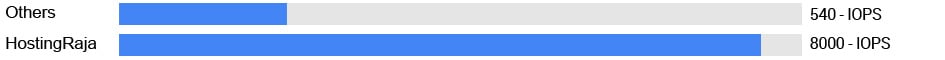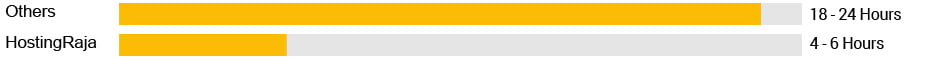Unlocking the Power of Windows VPS Hosting in Canada
Windows serves as the primary operating system for the virtual servers hosted by Windows VPS Hosting. The convenience and familiarity of Windows are paired with the benefits of VPS hosting, which provides dedicated resources and isolation.
Virtualization technology is used to build the virtual servers in Windows VPS on top of physical servers. Every VPS has exclusive resources of its own. Each virtual server operates independently and has access to resources such as CPU, RAM, storage, and bandwidth. Pre Installed on every virtual server is the Windows operating system. This makes it possible for consumers to utilize Windows’ functionality for their hosting needs.
The Windows Server operating system is available to users who use Windows VPS Hosting. This gives Microsoft access to a variety of exclusive programmes and technology. It works well for hosting websites that support Windows-based software as a result. These softwares include Microsoft SQL Server, Microsoft Exchange, and ASP.NET.
- 70 GB Space NVMe

- 2 Core CPU
- 2 GB RAM
- 1 TB Bandwidth
- 24/7 High Priority Support
- 100% Performance Guaranteed
- 90 GB Space NVMe

- 2 Core CPU
- 2 GB RAM
- 2 TB Bandwidth
- 24/7 High Priority Support
- 100% Performance Guaranteed
- 120 GB Space NVMe

- 3 Core CPU
- 3 GB RAM
- 3000 GB Bandwidth
- 24/7 High Priority Support
- 100% Performance Guaranteed
- 150 GB Space NVMe

- 4 Core CPU
- 4 GB RAM
- 4000 GB Bandwidth
- 24/7 High Priority Support
- 100% Performance Guaranteed
- 230 GB Space NVMe

- 4 Core CPU
- 5 GB RAM
- 10000 GB Bandwidth
- 24/7 High Priority Support
- 100% Performance Guaranteed
- 280 GB Space NVMe

- 6 Core CPU
- 6 GB RAM
- 20000 GB Bandwidth
- 24/7 High Priority Support
- 100% Performance Guaranteed
USA-Centric cloud computing Solutions!
Price-effectiveness
By selecting a cheap Windows VPS, you can benefit from a VPS’s advantages at a lower cost. It might be a cost-effective option, especially for people, small businesses, or startups with limited resources.
Adaptability
Even at a lower cost, cheap Windows VPS hosting usually provides scalability. Because of this, you might begin with a straightforward plan and adjust your equipment as your requirements evolve. It enables you to grow your hosting environment without incurring large upfront costs.
Dedicated Resources
You can still get dedicated resources like CPU, RAM, and storage even with a low-cost Windows VPS hosting service. By doing this, you can be confident that other users on the server won’t interfere with the operation of your website or applications. You continue to perform the same way no matter what other people do.
Windows Compatible
Should your websites or apps demand the Windows operating system and Windows-specific technology, a low-cost Windows VPS hosting solution allows you to benefit at a fair price. You can use it to run Windows-based applications such as Microsoft SQL Server, Microsoft Exchange, and ASP.NET without the need for a dedicated server.
Control and Modification
Control and Modification: You can usually get administrative or remote desktop access to your virtual server with inexpensive Windows VPS hosting. With this level of control, you may customize your hosting environment according to your specific needs, install and configure software, and change server settings.
Enhanced Windows Hosting
Windows VPS hosting facilitates interaction and collaboration with additional Microsoft services and goods. Should you require a hosting environment suitable for Windows-specific applications or services such as Active Directory, Remote Desktop Services, or SharePoint, a cheap Windows VPS can offer you just that.
Things to Take Into Account While Selecting Low-Cost Windows VPS Hosting
- Choose companies with a high uptime guarantee and check customer reviews for network reliability.
- Evaluate the hosting infrastructure for better performance and faster loading times.
- Look for 24/7 customer support via live chat, email, and phone with knowledgeable staff.
- Assess the control panel’s ease of use for simpler VPS management and settings customization.
- Read client testimonials and consider both positive and negative reviews to gauge the hosting company’s reputation.
How VPS Hosting for Windows Is Different from Other Hosting Choices
Shared hosting is budget-friendly but can suffer from resource congestion if one site uses too much CPU, RAM, or disk space, affecting others. In contrast, Windows VPS hosting allocates dedicated resources to each virtual server, ensuring stable performance without interference from other sites.
Security-wise, shared hosting poses risks as sites share a server, potentially impacting each other’s security. Windows VPS offers better isolation, allowing for customized security measures. While pricier than shared hosting, it’s more affordable than dedicated hosting, balancing cost with control and customization.
HostingRaja FAQ’s
How does a Windows VPS server differ from shared hosting?
Unlike shared hosting where resources are shared among multiple users, a Windows VPS server offers dedicated resources, ensuring better performance, security, and customization options.
What advantages does a Windows VPS server offer for Canadian businesses?
A Windows VPS server in Canada provides low-latency access for Canadian users, compliance with Canadian data privacy regulations, and localized customer support.
Can I install custom applications on a Windows VPS server?
Yes, you have full administrative access to your Windows VPS server, allowing you to install and configure any compatible software or applications according to your needs.
Is it possible to upgrade or downgrade my Windows VPS server plan?
Yes, most Windows VPS hosting providers offer flexible scaling options, allowing you to easily upgrade or downgrade your plan to accommodate changes in your resource requirements.
How is the security of a Windows VPS server maintained?
Windows VPS servers are secured through features such as firewalls, antivirus software, regular security updates, and optional add-ons like DDoS protection and SSL certificates.
Can I access my Windows VPS server remotely?
Yes, you can access your Windows VPS server remotely using Remote Desktop Protocol (RDP) or any compatible remote access tool from any location with an internet connection.
What level of technical support is provided for Windows VPS servers?
Most Windows VPS hosting providers offer 24/7 technical support via live chat, phone, or email to assist you with any server-related issues or queries.
Do I need technical expertise to manage a Windows VPS server?
While basic knowledge of server administration is beneficial, many Windows VPS hosting providers offer user-friendly control panels and managed services to simplify server management for users of all skill levels.
How can I migrate my existing website to a Windows VPS server?
Most hosting providers offer migration assistance, and you can also manually transfer your website files and databases to your new Windows VPS server using FTP or SSH protocols.
Reviews from Customers
-

Vicky Singh
25 Nov 2023“The support team at this hosting provider is simply amazing. They’re always quick to respond and go above and beyond to help with any issues or questions I have. It’s refreshing to receive such personalized service.” -

Yamini Verma
13 Dec 2023“I recently switched to this hosting provider, and I couldn’t be happier with my decision. The migration process was seamless, and their servers are incredibly reliable. Plus, their pricing is very competitive.” -

Shubham Sharma
21 Jan 2024“I’ve tried several hosting companies in the past, but none compare to this one. Their uptime is unbeatable, and I love that they offer a variety of hosting options to suit different needs. I won’t be switching anytime soon!” -

Bhavna Patel
15 Feb 2024“I’ve been building websites for years, and I’ve never come across a hosting provider as reliable as this one. Their servers are lightning-fast, and their security measures give me peace of mind knowing my data is safe. Highly recommend!”